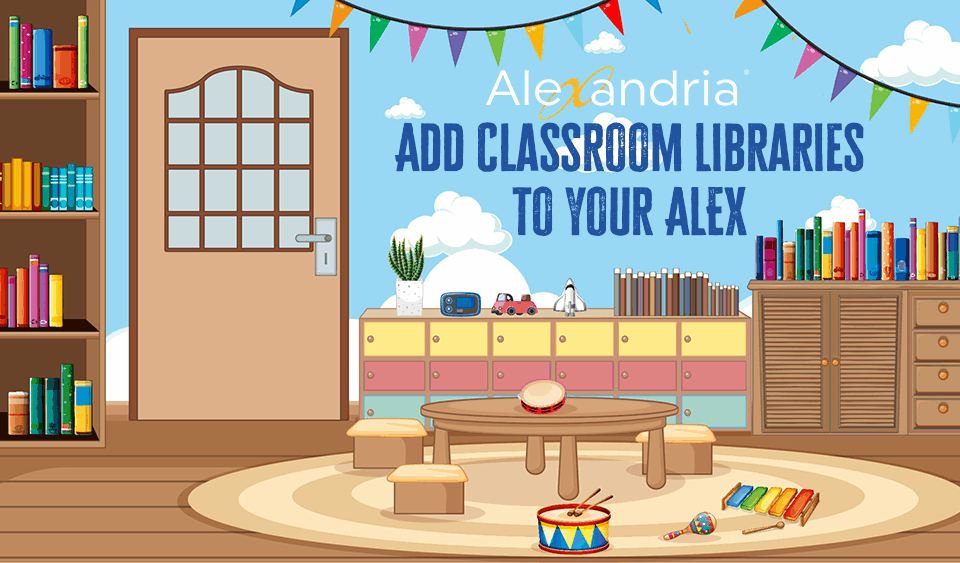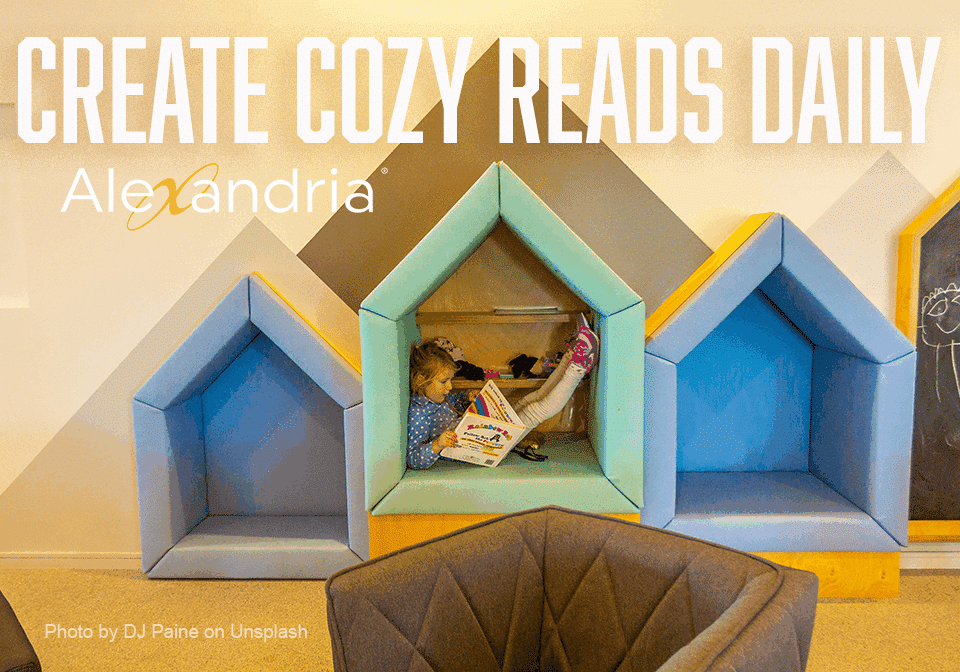Banned Books Wanted Posters
March 11, 2022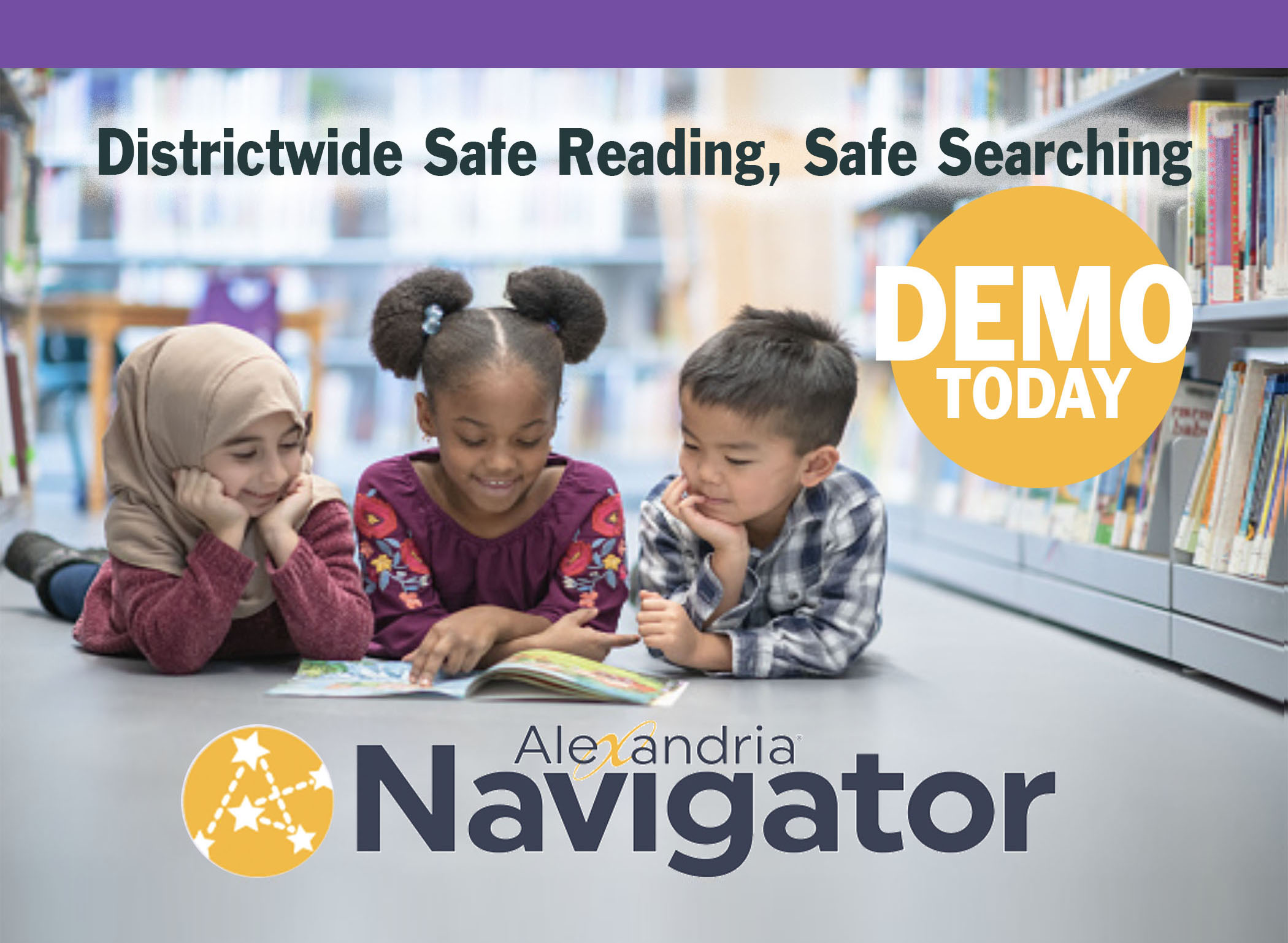
How to Know You’re Ready for the Best Library Program: GoAlexandria!
May 5, 20227 Great Reasons to Love Alexandria’s Slideshows
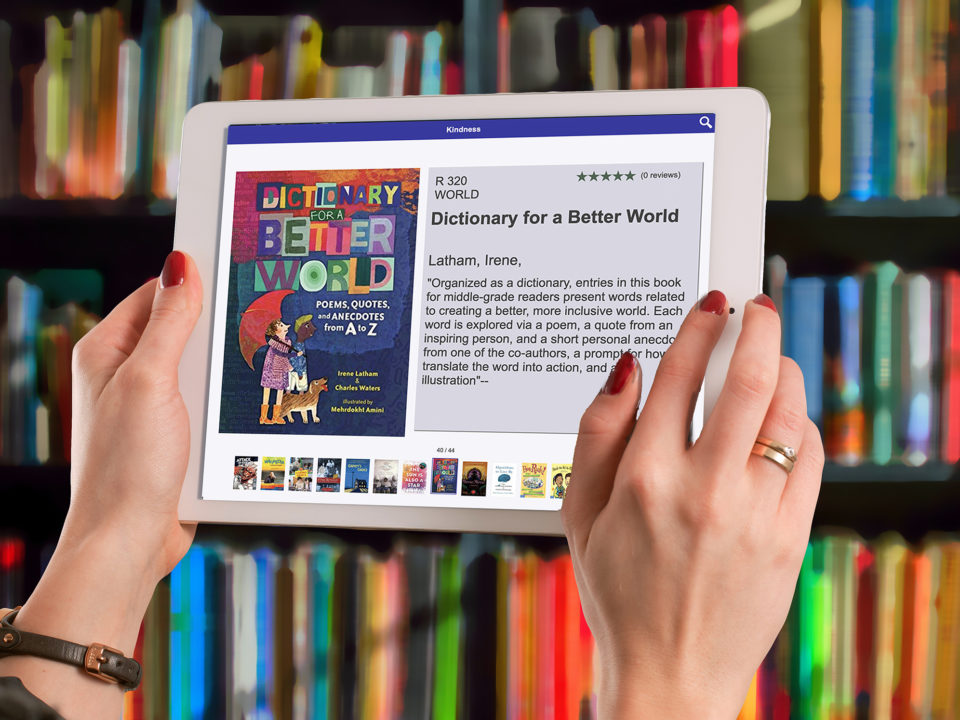
THE BEST PART
As Library Media Specialists, who doesn't struggle to keep up with classes, check-ins, checkouts, reshelving, ordering books (and more) while also responding to teacher requests. Well, worry no more! You will love the streamlined efficiency that Alexandria’s Slideshows delivers. Gone are the days of creating slides one by one in order to share out your awesome library.
Today, thanks to Alexandria, you go to Slideshows (Librarian > Preferences > Slideshows), key in a smart search code, and share. You have so many ways to present and options to select from, I thought it'd be nice to review a few.
1. Showcase an Award Winning Author
Simply add a title, your smart code: ((smart::Sheinkin, Steve)&&(smart::Real Story)). Then click Save, View Slideshow, and share your link. Yes. It's that easy.

2. Share a Whole Library Shelf or Section
As a Reading Teacher and Library Media Specialist, I pulled out all the leveled readers and organized them by fun series titles (ELE-PIGGY, YASMIN, PINKA, etc.) to help our earliest readers locate our best books to help them build their reading stamina. Simply add your smart code ((smart::L Every Reader)) in the Slideshow, and clicked Save, View Slideshow, and shared it with your K-2 kiddos. Alexandria makes this a breeze!
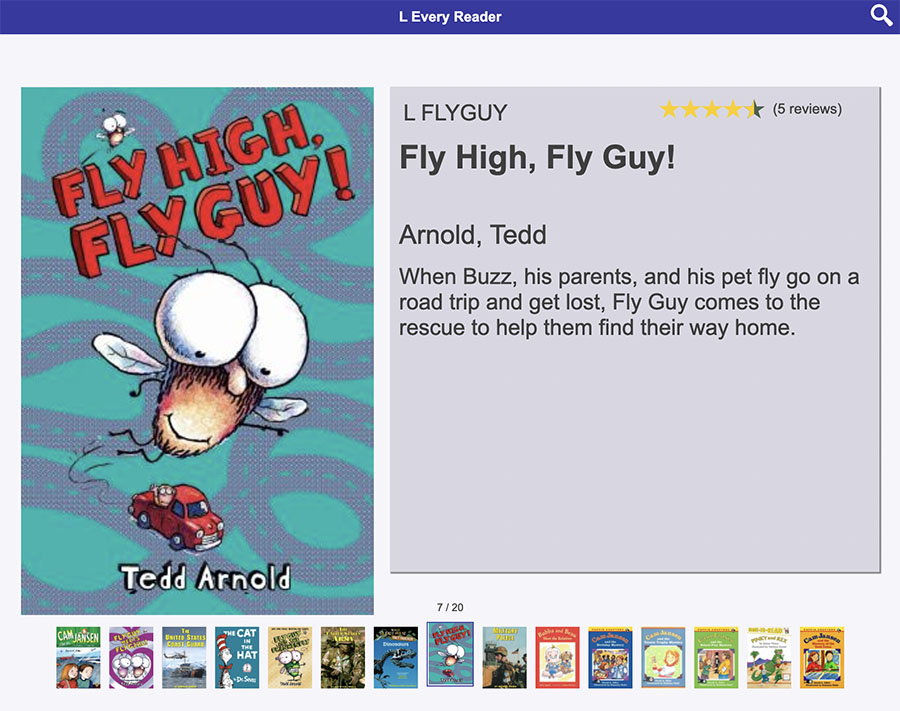
3. Send Teachers Specific Topic-Savvy Titles
When a teacher calls and asks if you happen to have any narrative nonfiction or animal stories or any other request, you can smart code and send them your whole R 590 Real Story Nonfiction section. What would normally take hours of shelf-searching is now a line of code: ((smart::R 590)&&(smart::Real Story)) and a send. Nice, right?
Or you can select a range by call numbers and share a range of titles:((copycallnumber::R 000--R 090)).
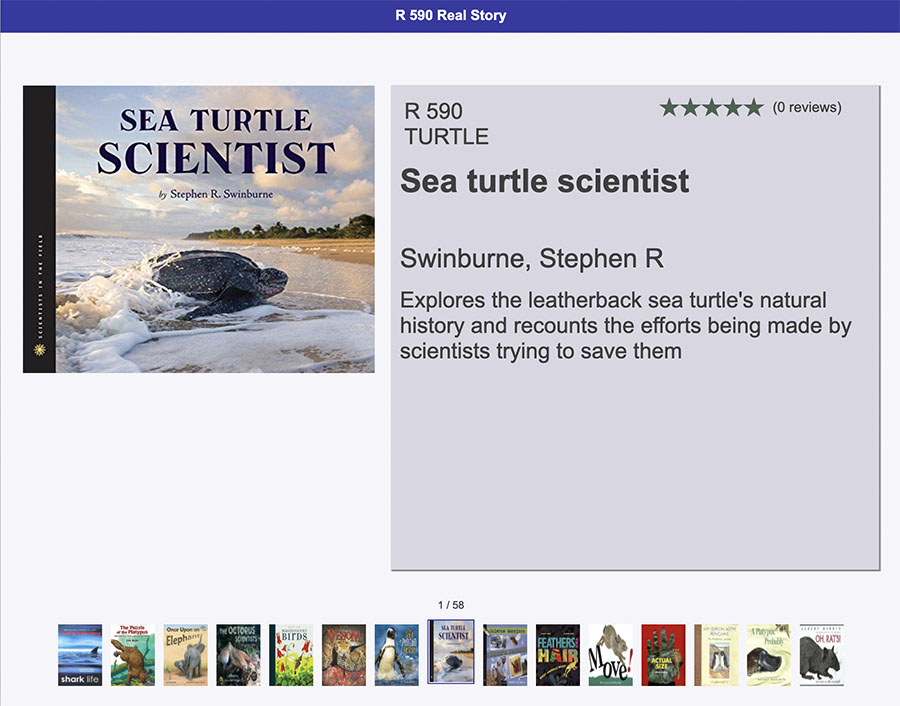
4. Get the Word Out About Recently Added Titles
Alexandria does it a few steps better. You may select three predefined category options, including "Recently Added Titles." Click Save and View Slideshow and you instantly have more time to tackle other end-of-day tasks.
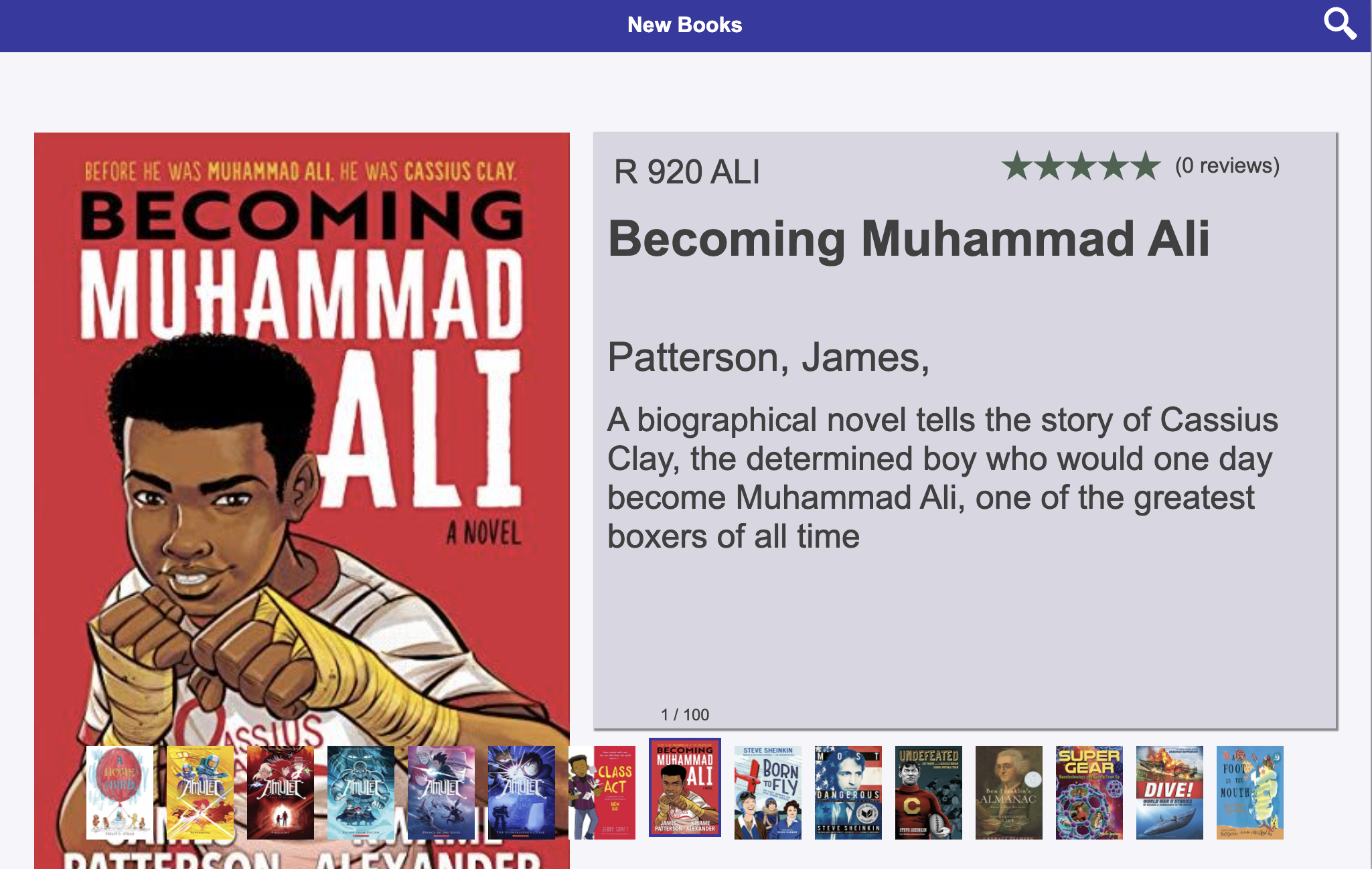
5. Easily Respond to Last Minute Requests
It’s a Friday. A teacher just emailed questions about next week’s lessons. Not wanting to wait until Monday to respond, now you have a way to use your Slideshows-to-go options and get material in front of faculty fast. Send your teacher the whole American Revolution section ((smart::American Revolution)) for them to explore or share a specific series like Hazardous Tales ((smart::Hazardous Tales)). Both options take only seconds. This is a great way to cross off things on your library to-do list, so you just might curl up with that great read over the weekend.
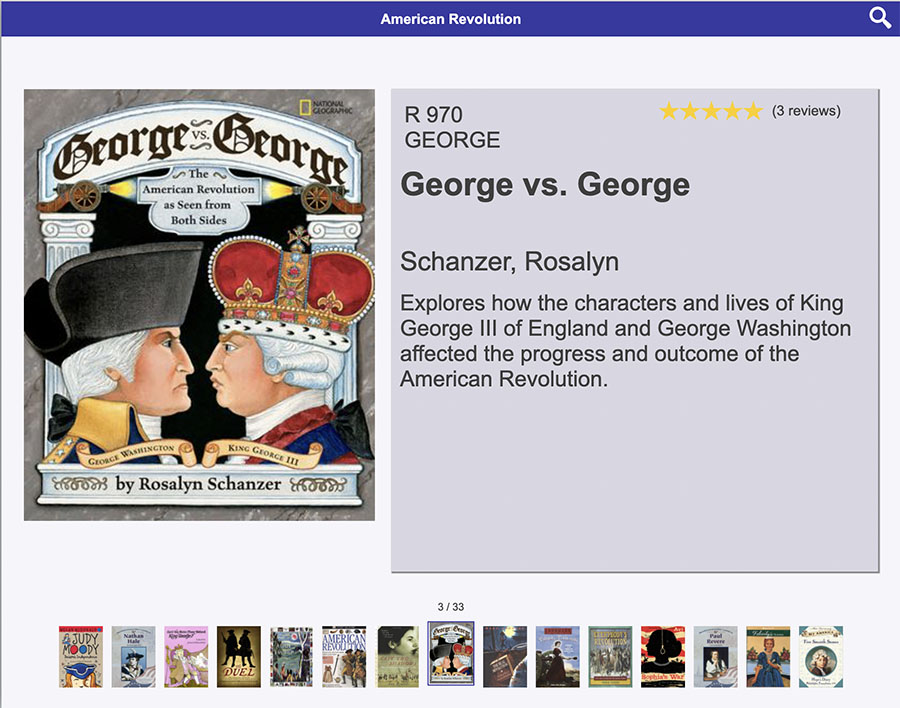
6. Send along SEL themes like Kindness
It’s common to get asked what books you have about Thankfulness or Kindness or Love (a recent ask), and now, it’s only a matter of smart coding that one word: ((smart::Kindness)), a click, and a share, and your colleague's list is waiting for them in their email in-bins.
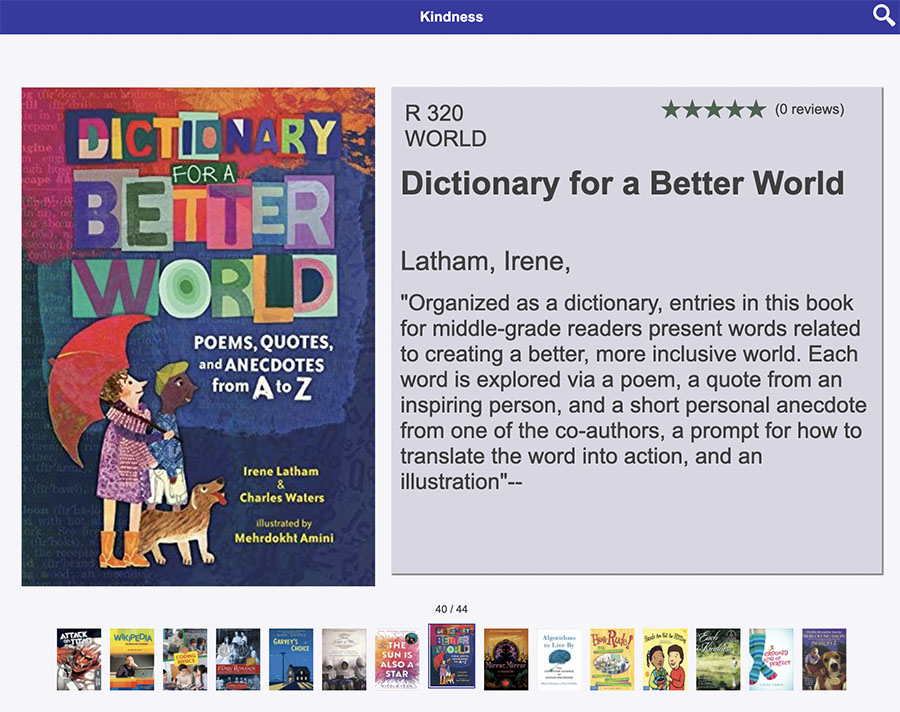
7. Finally, Do a More Traditional Search by Subject
So, after being completely smitten by all the goodness in Alexandria’s Slideshows, I turned mad scientist on the program. I asked myself, Is Alexandria Slides really this good? And, if so, how does it handle a subject search similar to what you might discover through its Explore option? So, I tested it. How many titles carried the subject Dinosaurs? I entered the code: ((smart::Dinosaurs)) and received great nonfiction and fiction options. Amazing, right? Now when someone wants Dinosaurs, I can code it and send it.
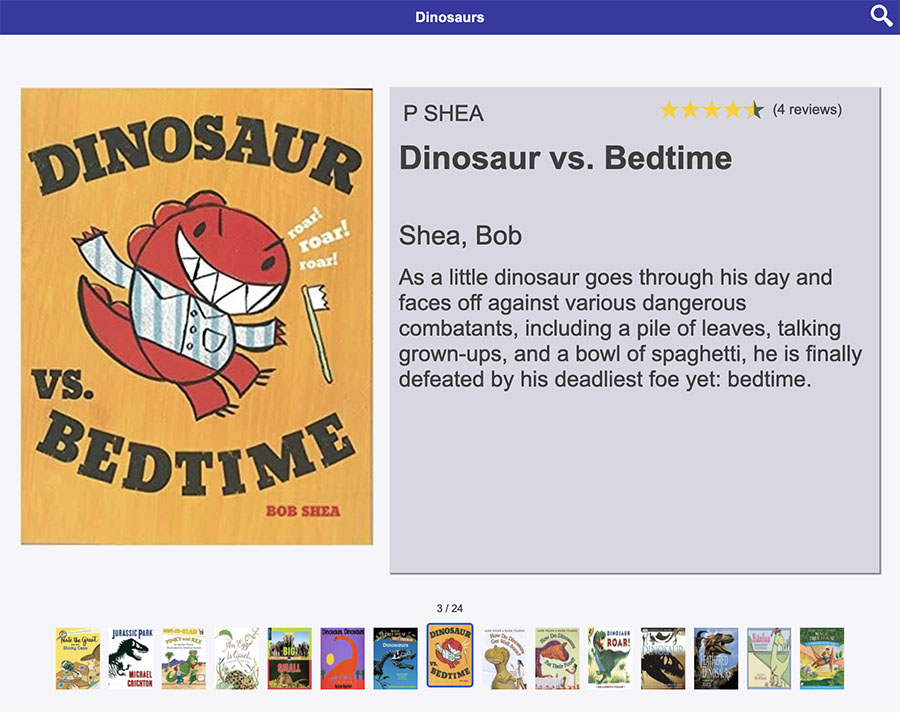
THE NEXT BEST PART?
Now I can smile at any request. It’s so nice to be able to streamline efficiencies.
I recall making those 20- or 30- some book slides one by one. No fun. I do not miss that at all. Alexandria Slideshows are a great way to share and celebrate and promote the best of the best books in your library. Code, send, or instantly present during library visits. Be sure to try this out for yourself and let us know your thoughts. Your feedback is important to us. If you need help with this activity or other activities, join us on our Alexandria Users Group on Facebook. We’d love to help.
—Jo Sadler, Alexandria Virtual Librarian
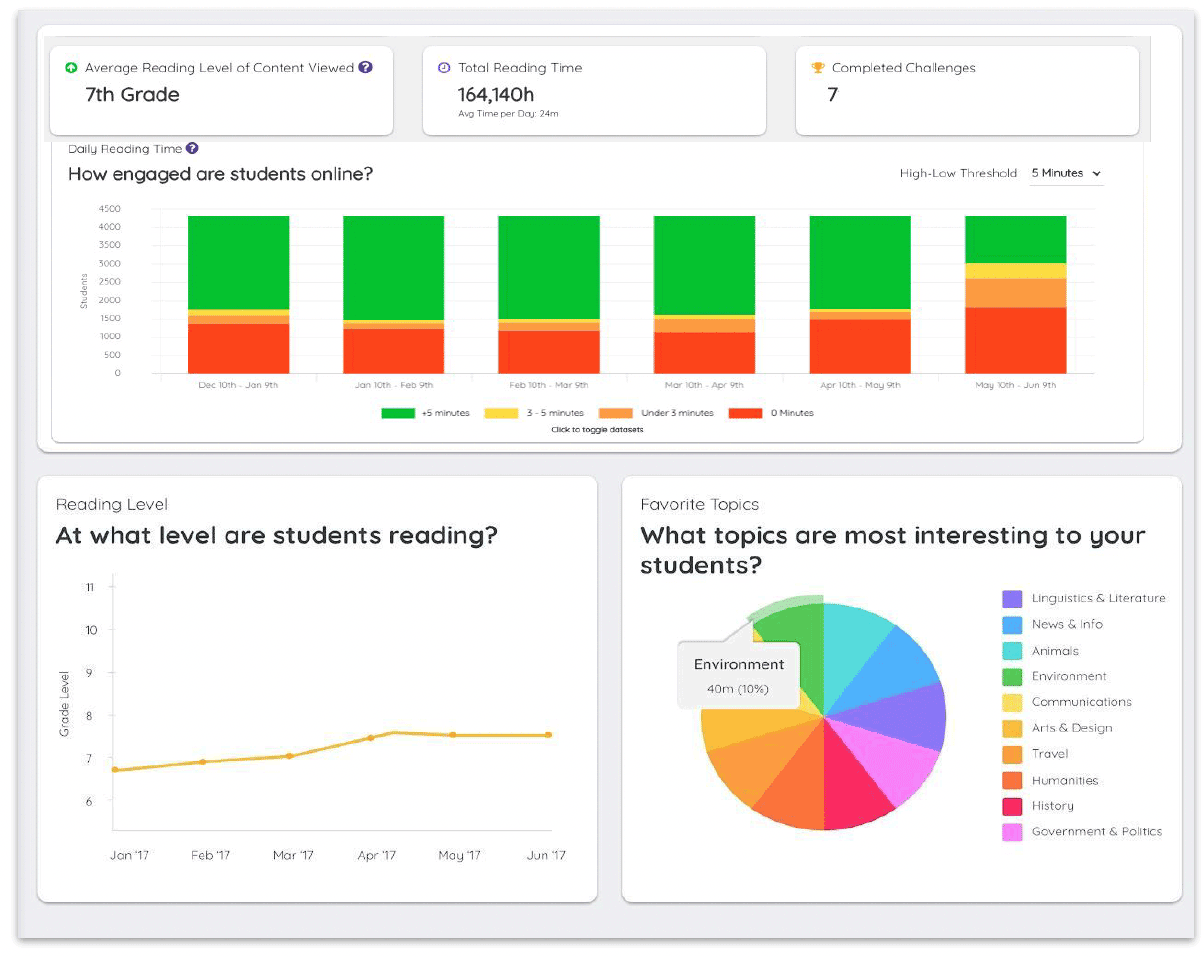
Measure Engagement Without Limits
Intelligently measure all online learning with Alexandria Engagement+. With the foundation of SchoolDay's SIS integration, automated rostering, and patented monitoring technology, Alexandria Engagement+ is able to enhance your measurement of all student online reading, learning, and engagement.