
Small and Rural Libraries: Increasing Community Engagement
September 9, 2019Halloween Reading Posters and Book Displays
September 26, 20197 Ways to Promote Your School Library Using Social Media
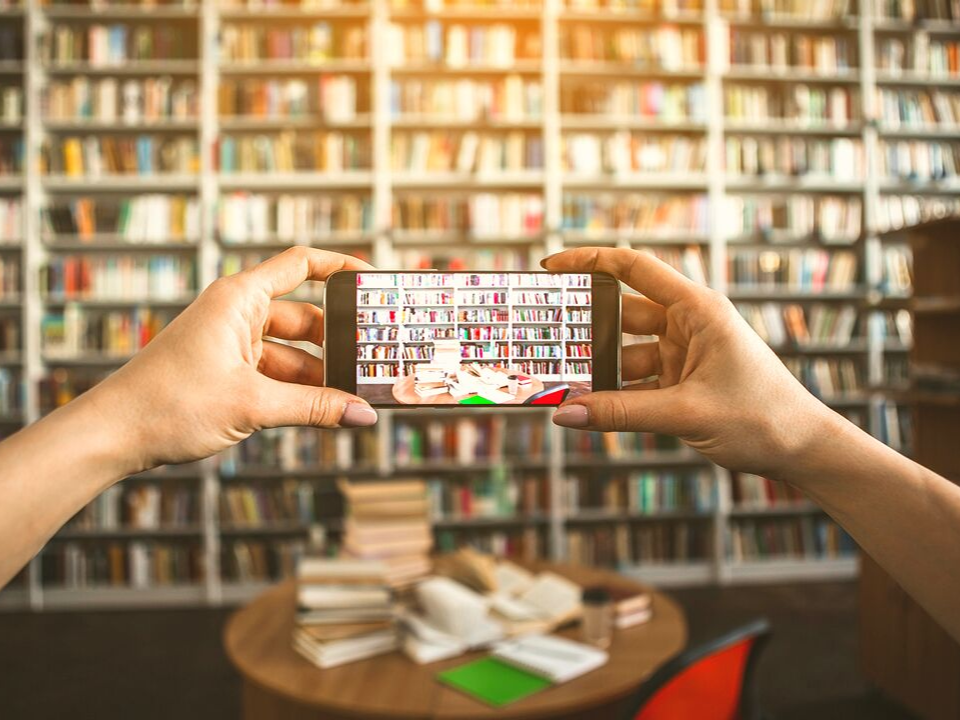
The library should be the hub of your school! But getting the word out about all that the library offers can be a particularly challenging task. Bulletin boards and book displays can only go so far in capturing attention. Social media can help you bridge the gap and promote all that you do in the library!
Some librarians may feel a little lost when it comes to posting to their library’s social media. It can be a bit intimidating at first. To help you get started, we’ve laid out seven strategies and examples you can use to promote your library on social media!
Some librarians may feel a little lost when it comes to posting to their library’s social media. It can be a bit intimidating at first. To help you get started, we’ve laid out seven strategies and examples you can use to promote your library on social media!
How to Promote Your Library with Social Media
1| Showcase Books
It’s always exciting when you have new books in the library. Snap a picture of your book displays, new books, or a book you are currently reading. Showcasing your books on social media will help students see what the library has to offer.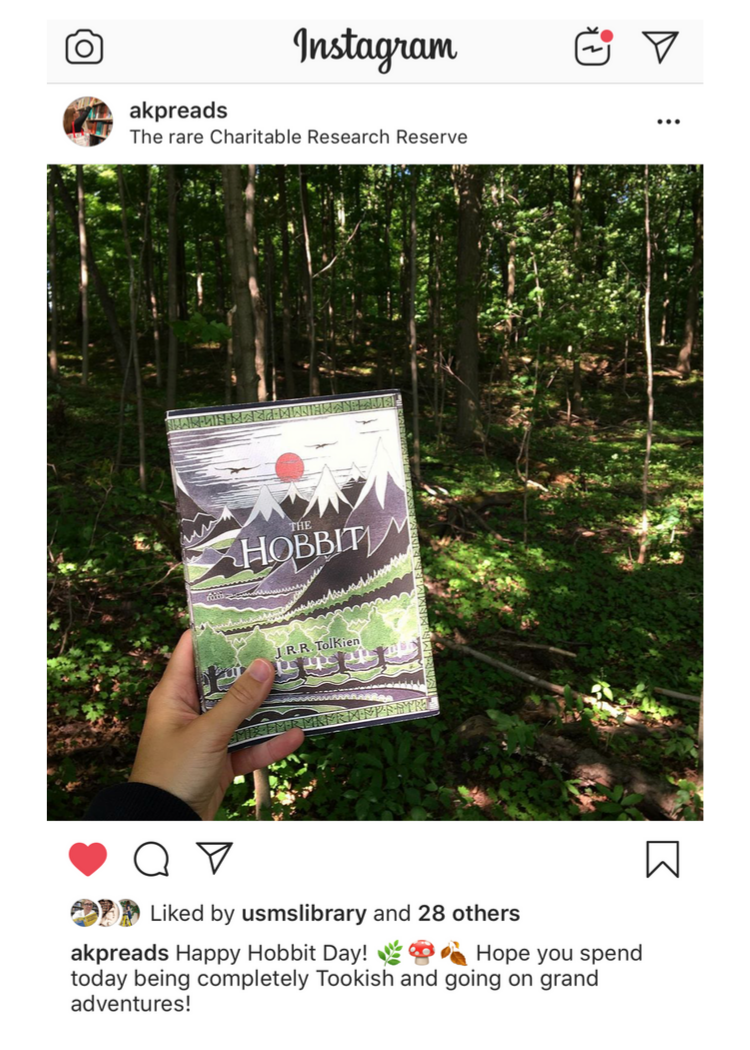
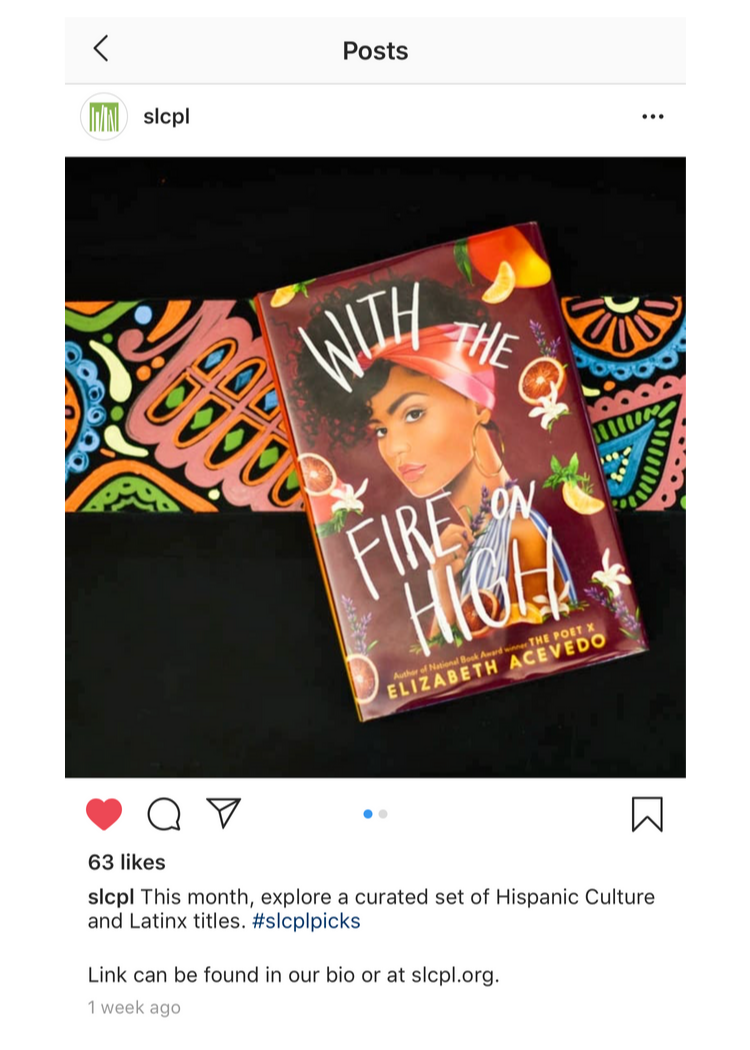
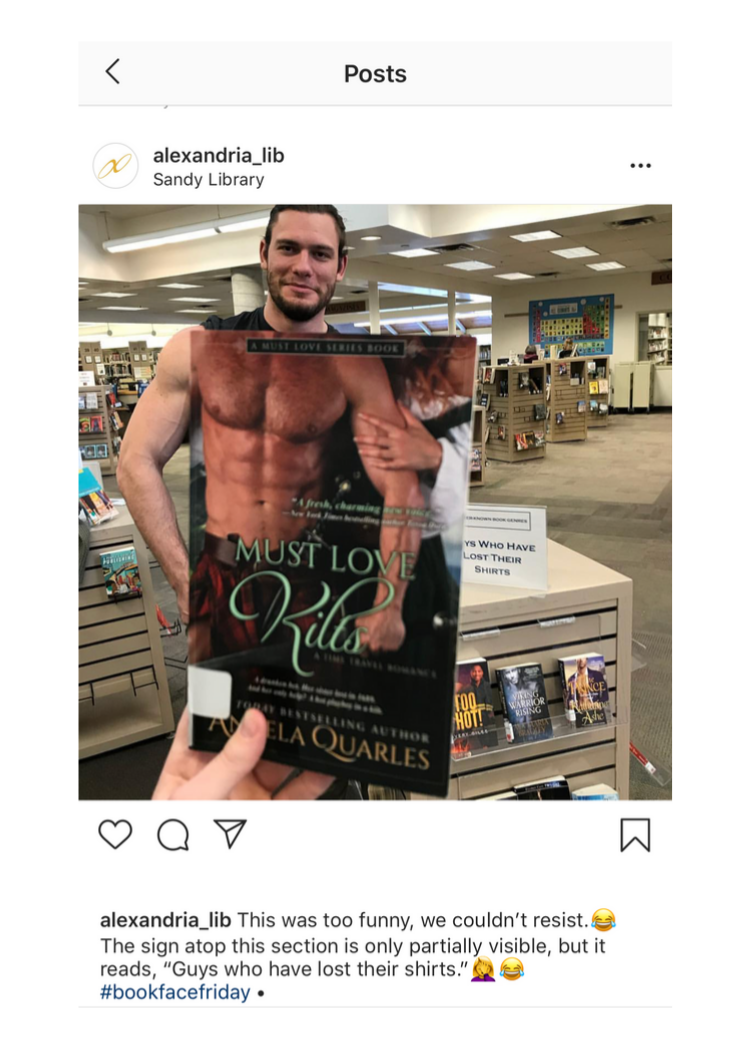
2| Inspire Reading
Help students find the books they are most interested in by sharing book reviews, genre highlights, and library resources to help match students with the right books.Reading Posters
Do you download our free reading posters to hang in your library? Why not post them to your social media too? We see librarians sharing our posters on social media to encourage patrons to read.
Check out the poster library!
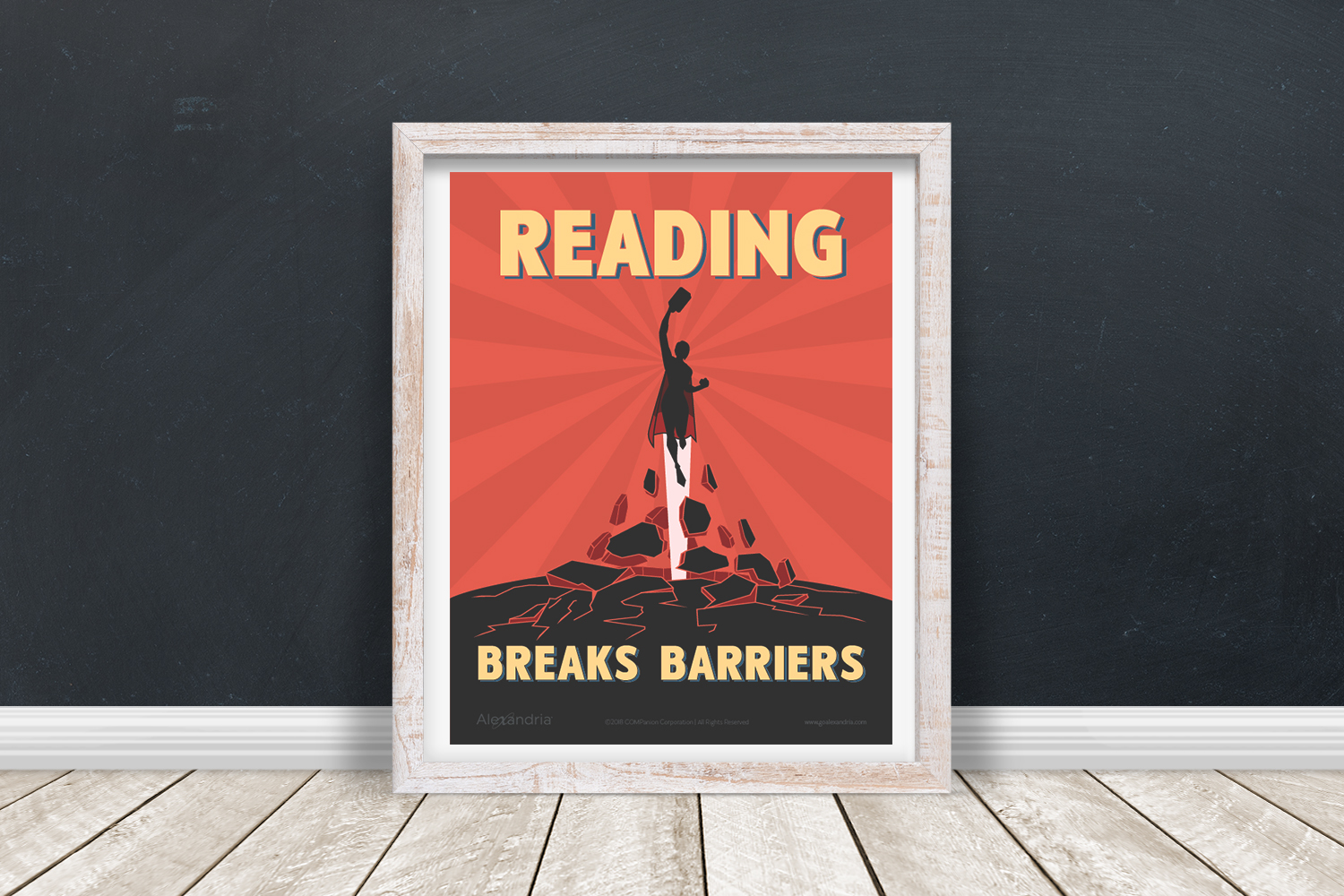
3| Promote Library Programs
Does your library focus on a specific program like Makerspaces? Use social media to promote the programs happening in your library. Take pictures, share videos, and create graphics to let your patrons know what’s happening that week.We found these examples from other librarians on Instagram!

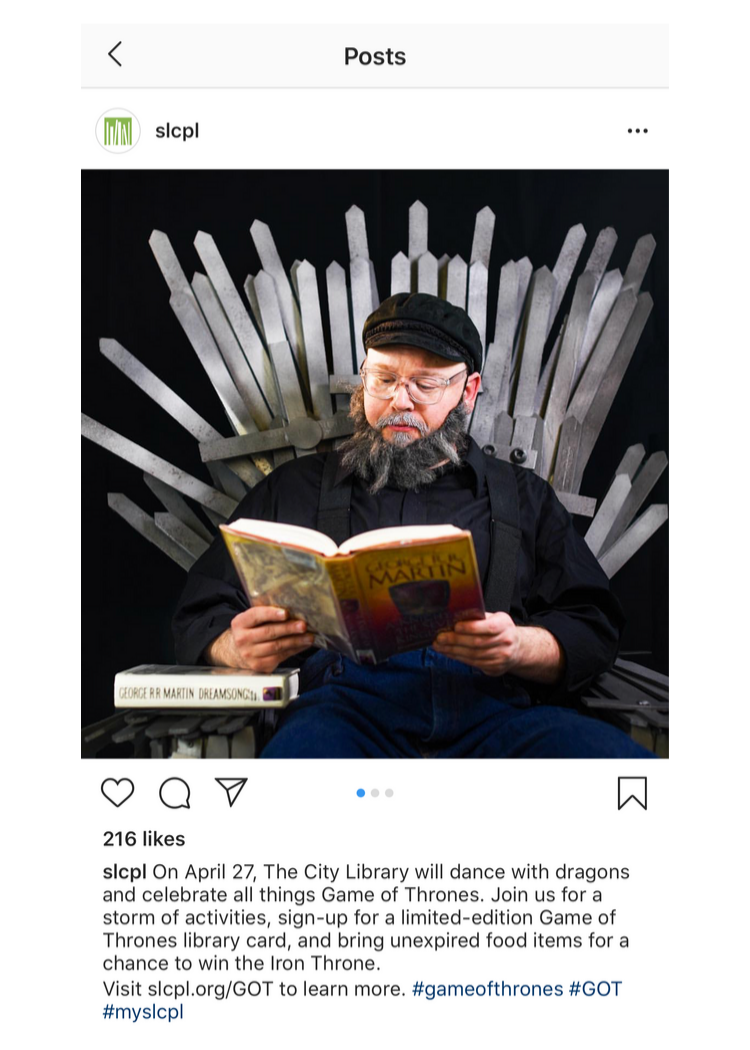
4| Highlight Student Projects
Use social media as a place to encourage student innovation and voice. Take pictures during makerspace sessions and library activities. You can also share student book reviews, club meetings, and more!5| Network With Other Educators
Social media platforms help us to connect and create conversations with others who have the same interests. Use Instagram and Pinterest to find inspiration for your library. From bulletin board ideas to makerspace activities—Instagram and Pinterest are two of our favorite platforms!Use Facebook and Linkedin groups to start conversations and find answers to your questions. There are many groups you can be part of like Elementary Librarian Exchange, Library Memes, Librarians using Alexandria, plus more.
Use these platforms to connect and inspire alongside other educators!
6| Share Events and Information
Do you have a Scholastic Book Fair coming up? Is an author coming to speak at the library? Share these types of events on social media. Create posts for before, during, and after the event. You can also use social media to publicize library hours, holiday events, library club information, or other FYI’s for patrons.7| Continue the Discussion
In most cases, you only have an hour, at most, to get students excited about what’s going on at the library. Utilizing social media, you can take what kids learn in the library to a discussion on Facebook or Instagram.For example, Banned Books Week in September highlights censorship. Continue the conversation of censorship by posting a banned book each day and why it is banned. Social media can keep the conversation going after students leave the library.
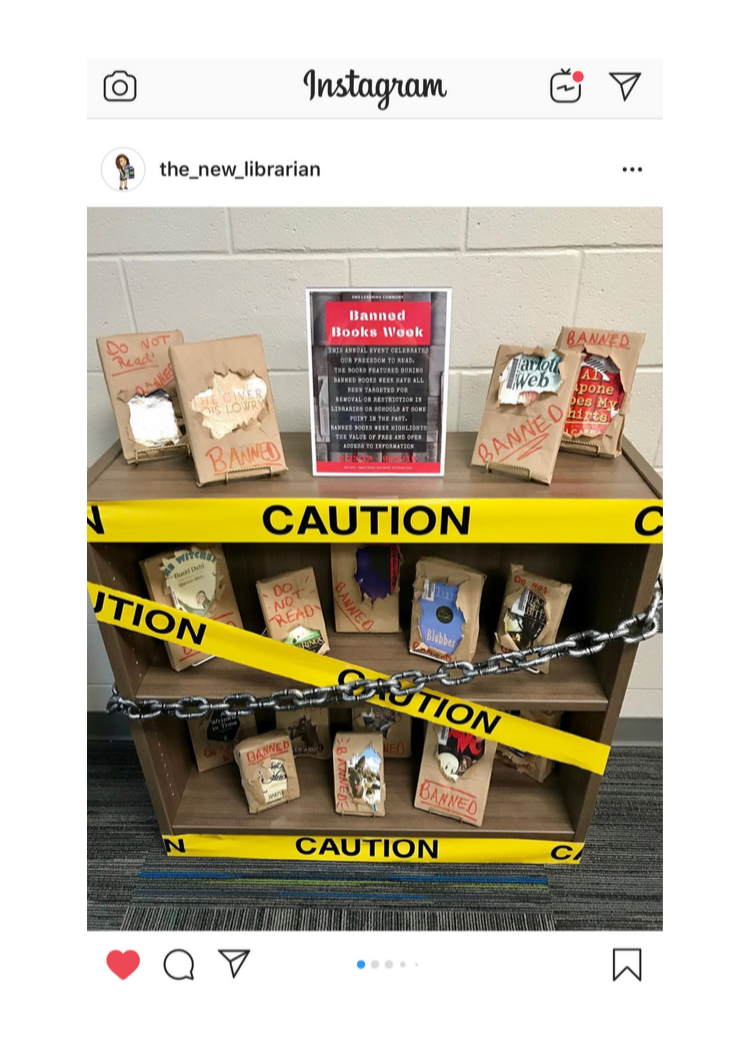
Quick Social Media Tips
Here are four quick tips to using social media as an educator:- Use Bitmoji Characters. We’ve seen this a lot on Instagram. Librarians will use Bitmoji, which are tiny animations you can customize to look like yourself, in place of profile pictures. It’s a great alternative if you don’t want to post personal pictures of yourself.
- Student Privacy. To honor library patrons’ privacy, you can use emoji to cover student’s faces. It’s a great way to post pictures of students in the library without violating their privacy.
- Content Toolbox. Create a stash of memes, pictures, and graphics you can share on your library’s social media. Having a stash of content will be valuable for the times you need to post on social media.
- Schedule Posts. To keep up with social media, try scheduling your social media posts beforehand. Planning a week or two out will help you feel less stressed when you realize you haven’t posted in a few days.




