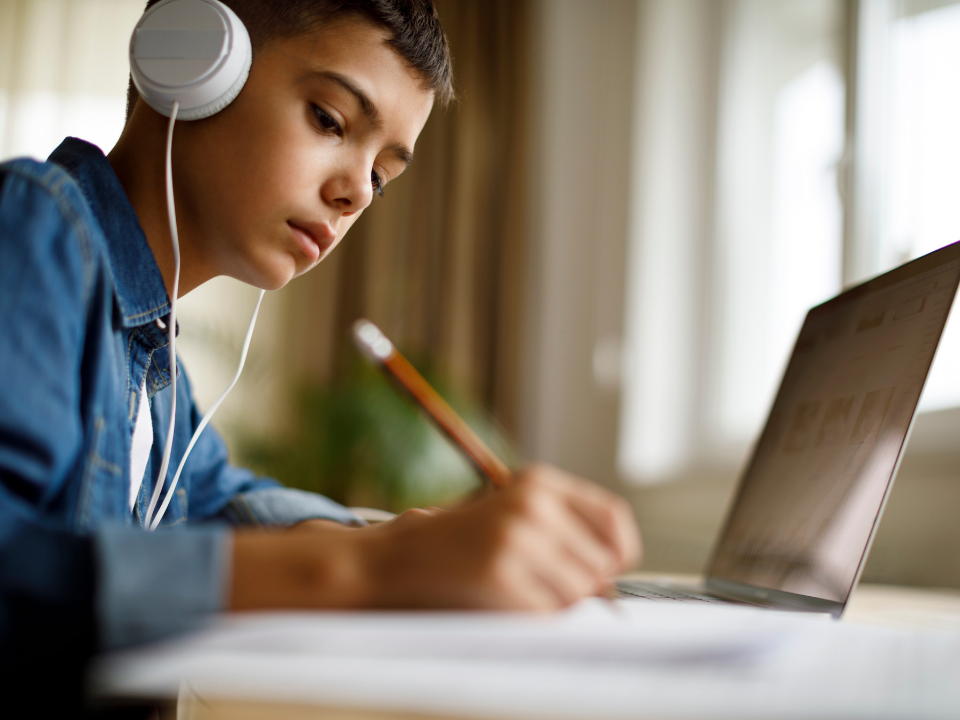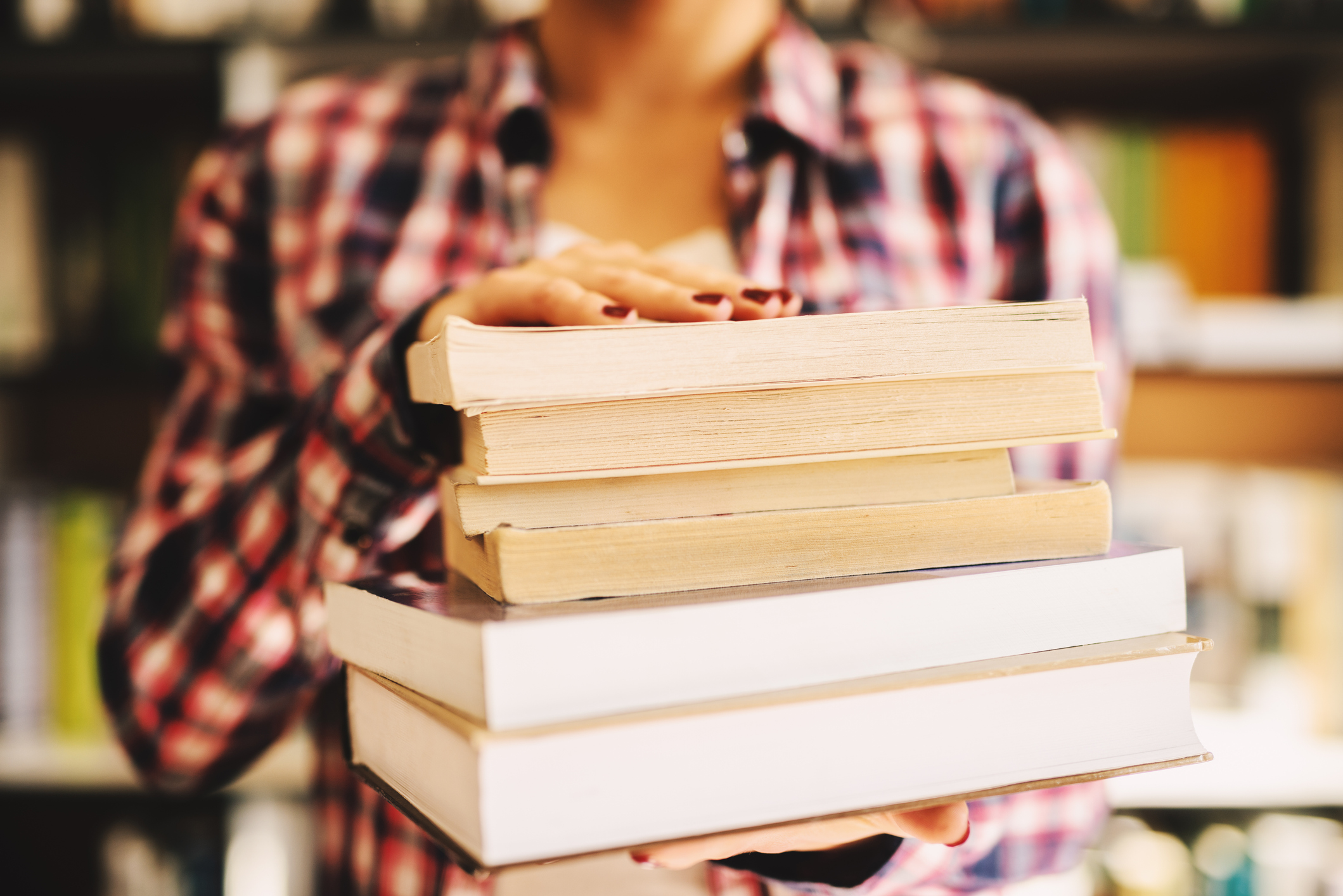
Beginning-of-Year Pandemic Preparation
August 3, 2020
5 Library Notices to Lighten Things Up
September 17, 2020September Posters and Jeopardy Game
Back-to-school plans may be a little different this year, but that doesn’t mean we can’t have any fun. Besides, what safer way to go on adventures than by reading every day?
This month’s posters are all about how books take us around the world, even if we’re stuck at home. Download them for free to put in your library, or if your students are doing online learning, send the files their way to print at home! Everyone deserves to brighten up their space a little.
Download the posters below!
This month’s posters are all about how books take us around the world, even if we’re stuck at home. Download them for free to put in your library, or if your students are doing online learning, send the files their way to print at home! Everyone deserves to brighten up their space a little.
Download the posters below!
September Reading Posters
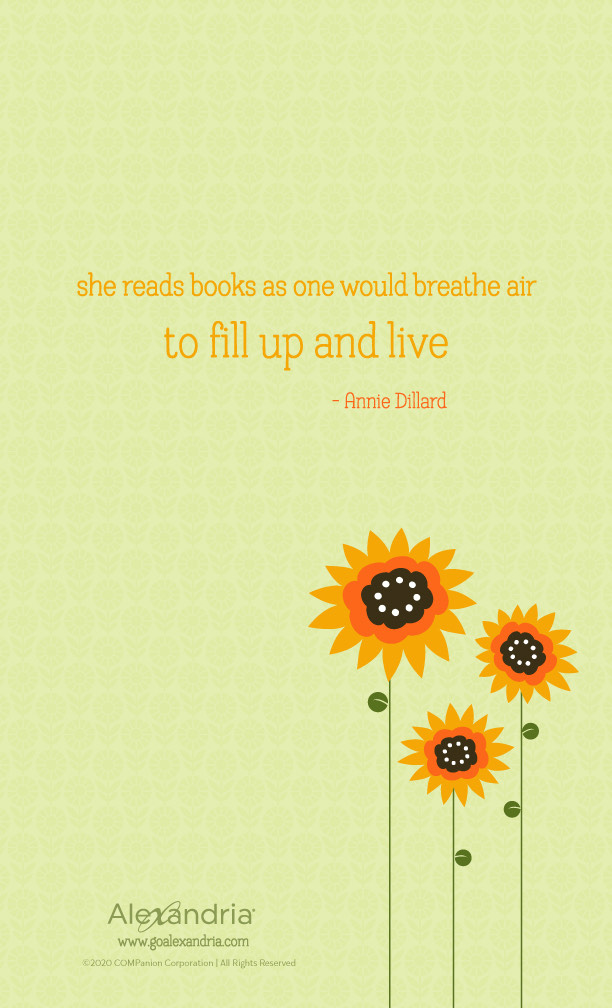
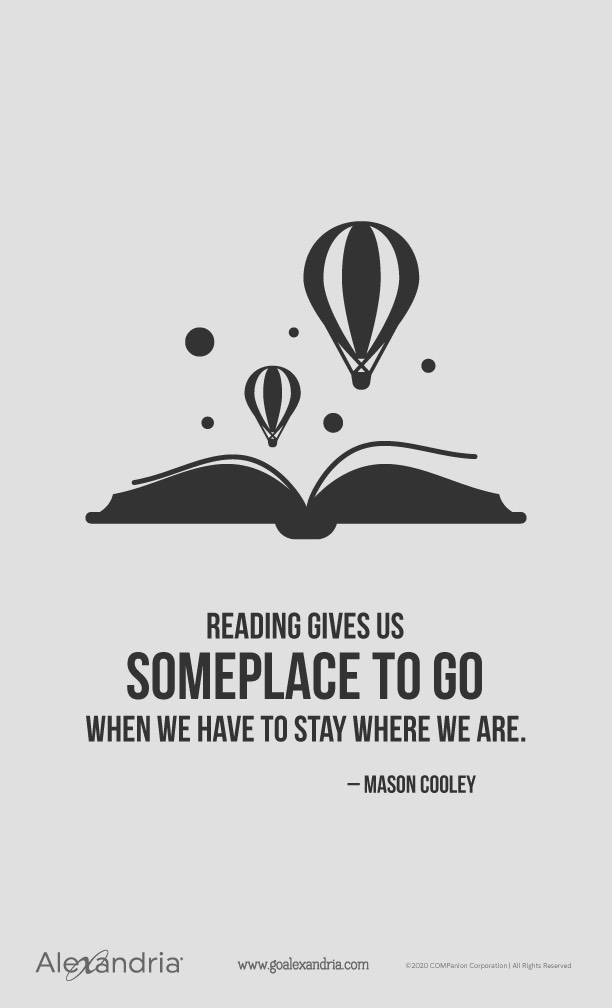
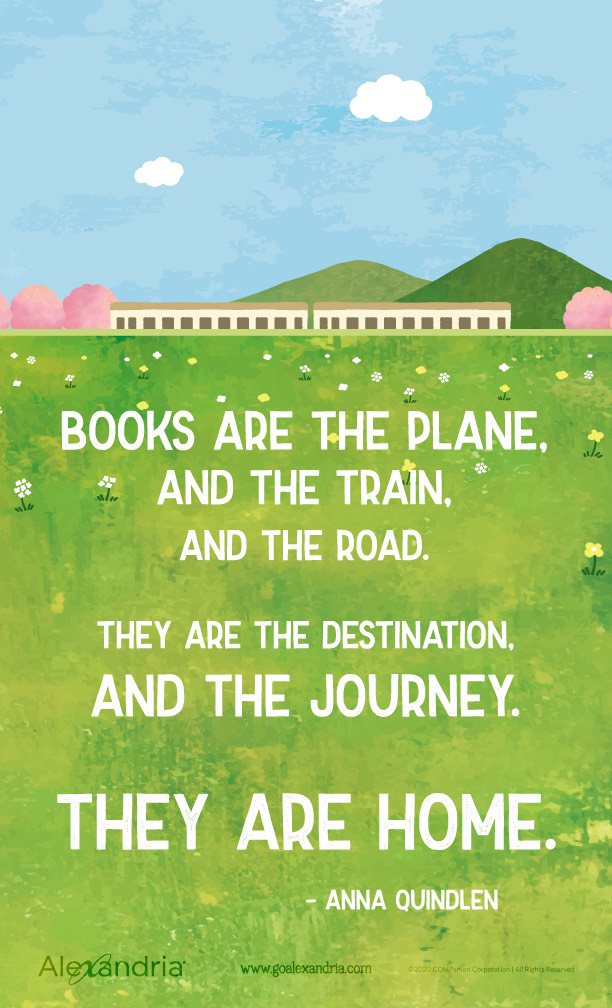
Customizable Jeopardy Game
Along with the downloadable posters, we made an extra treat for you this month – a customizable Jeopardy game! Make student orientation fun by turning it into a friendly competition.
How to customize your Jeopardy Game
How to customize your Jeopardy Game
1. Download the PowerPoint file above
2. Read through the default questions/answers we provided for you
3. If you’d like to change any of the questions, you may do so. However, do not delete the text boxes, the animations, or the hyperlinks.
4. Make sure if you change any of the categories, they still correspond to the same set of slides as the previous category. For instance, if you’d like to change the category “All About Books” to “Vocabulary Words”, change the text only on the orange slides (example below)
5. Once all the questions are ready, it’s time to play!
2. Read through the default questions/answers we provided for you
3. If you’d like to change any of the questions, you may do so. However, do not delete the text boxes, the animations, or the hyperlinks.
4. Make sure if you change any of the categories, they still correspond to the same set of slides as the previous category. For instance, if you’d like to change the category “All About Books” to “Vocabulary Words”, change the text only on the orange slides (example below)
5. Once all the questions are ready, it’s time to play!
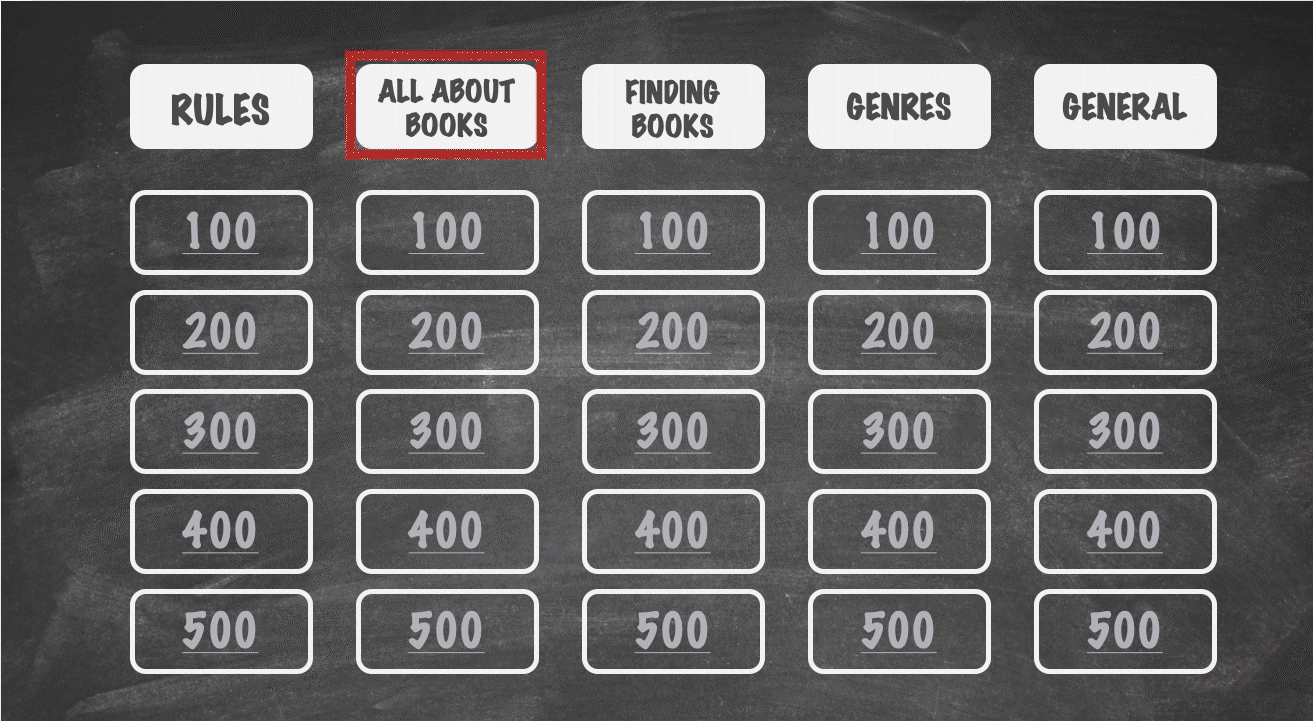
How to play Back-to-School Jeopardy
1. Split your class into 2-4 teams.
2. Come up with a general question, whichever team raises their hand and answers correctly gets to pick the first category.
3. Once a category and value is picked, click on the corresponding hyperlink.
4. The question will be visible. Whichever team raises their hand first gets to guess. If they are correct, click the spacebar and the answer will appear. That team is then rewarded with however many points the question was worth.
5. IMPORTANT: Click ONLY on the “Go Back” link at the bottom of the slide to get back to the home slide.
6. Once you go back to the home screen, the value chosen should be a different color so the students know they cannot pick that question again.
7. Once all the questions have been answered, move to the Final Jeopardy round.
8. Each team wagers however many points from what they have earned. Once the question is shown, each team has 30 seconds to discuss and write down their answer.
9. If a team answered correctly, they get to add their wagered points to their total. If they answer incorrectly, they lose their wagered points. The team with the most points at the end wins.
2. Come up with a general question, whichever team raises their hand and answers correctly gets to pick the first category.
3. Once a category and value is picked, click on the corresponding hyperlink.
4. The question will be visible. Whichever team raises their hand first gets to guess. If they are correct, click the spacebar and the answer will appear. That team is then rewarded with however many points the question was worth.
5. IMPORTANT: Click ONLY on the “Go Back” link at the bottom of the slide to get back to the home slide.
6. Once you go back to the home screen, the value chosen should be a different color so the students know they cannot pick that question again.
7. Once all the questions have been answered, move to the Final Jeopardy round.
8. Each team wagers however many points from what they have earned. Once the question is shown, each team has 30 seconds to discuss and write down their answer.
9. If a team answered correctly, they get to add their wagered points to their total. If they answer incorrectly, they lose their wagered points. The team with the most points at the end wins.
Have fun and stay safe this school year!