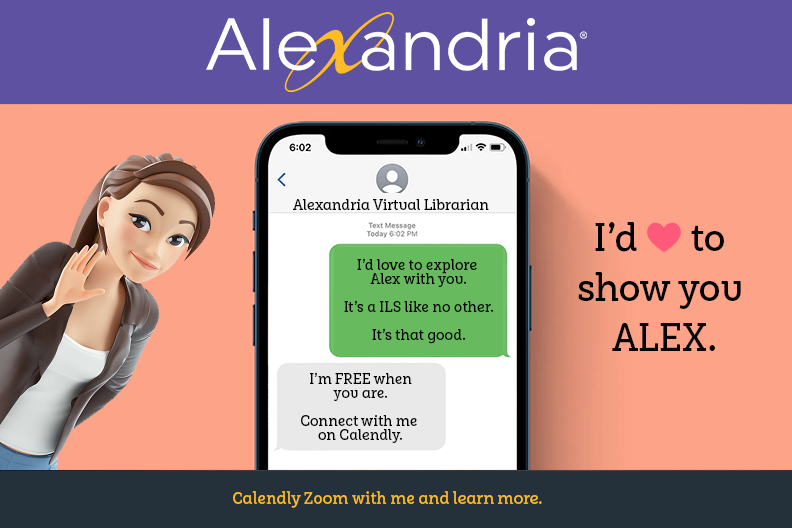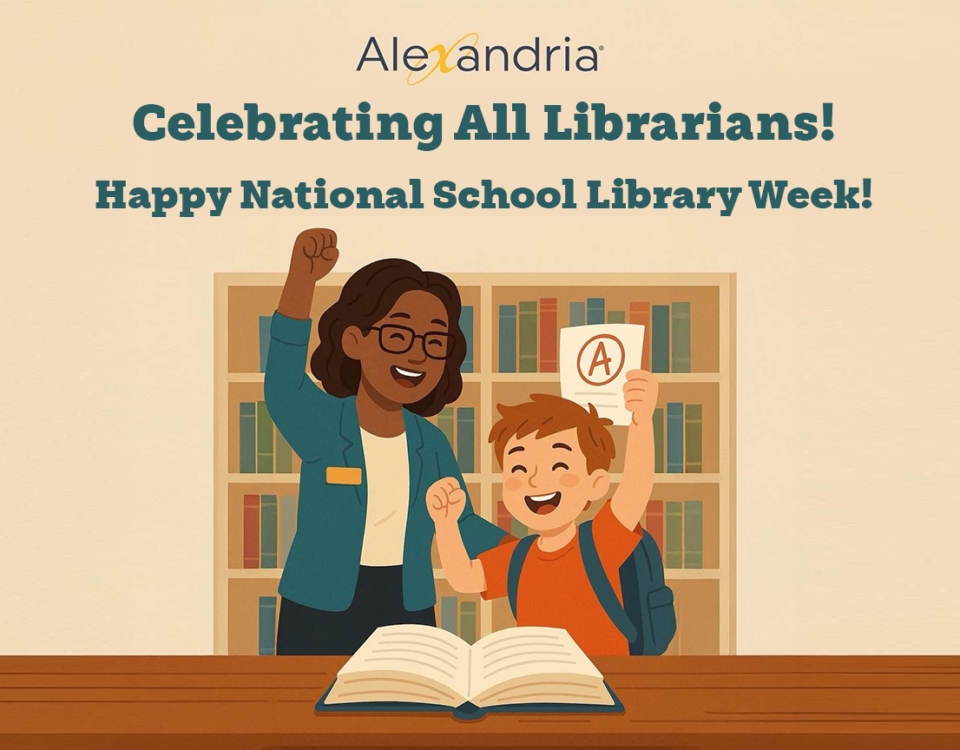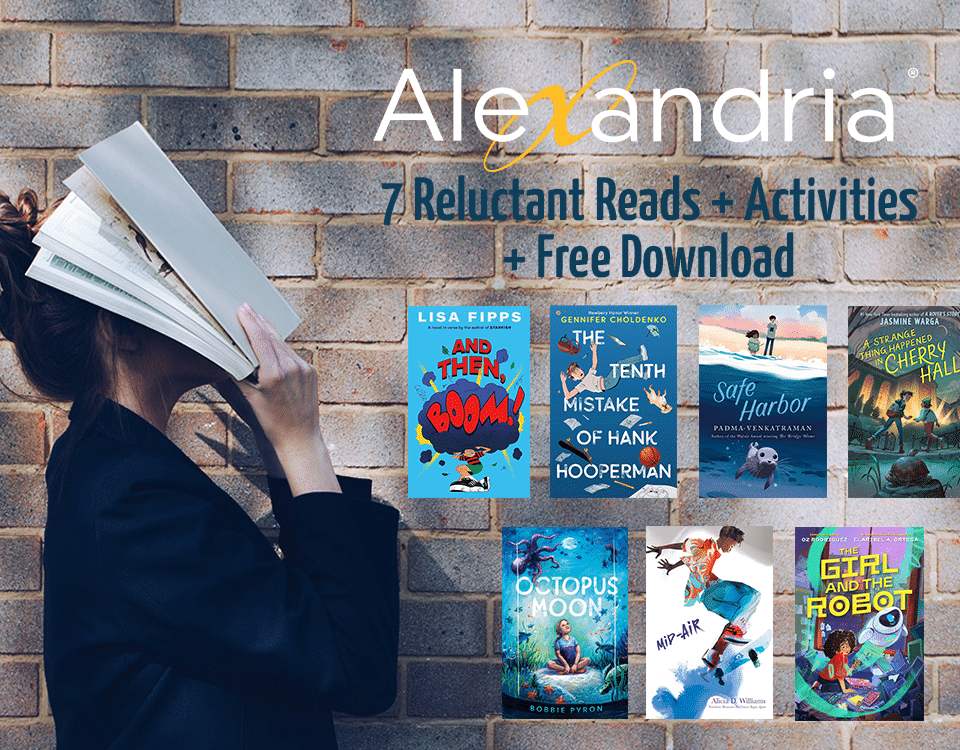Retro Spring Library Posters
March 29, 2024
Protected: Explore Explore Builder PD Session
April 23, 2024Explore Explore Builder & Create Wonder

As a Librarian, Explore Builder helps me share more ways to engage books. When we say that Alexandria is Your Library Without Limits, Explore proves it! You can custom create limitless Explore Panes to help upgrade your patron experience. Here are some searchable samples for you to explore.

Once created, Alex Explore Panes may be downloaded and shared.
Librarians may download and import explore panes from one ALEX LIBRARY to another. The panes will still need to edited and checked, deleting what your library might not use, and fancied up a bit to best work for your ALEX, but the Panes are complete. It's like a nifty little upgrade that's easy to do and use immediately to better engage readers.
For each Explore Pane import, you simply follow these steps:
- Download the image and ExplorePane.TXT file.
- Save them to your desktop.
- Login to ALEX and go to /EXPLOREBUILDER.
- Click the COG at the bottom of the page(Left).
- Select Import Pane.
- Choose File (Title.TXT).
- Click OK.
- Your Pane will be ready to use.
What's nice is that these Panes can be added to your library Welcome Bulletin to expand readers' interactions with the many books in your library.

Award Books
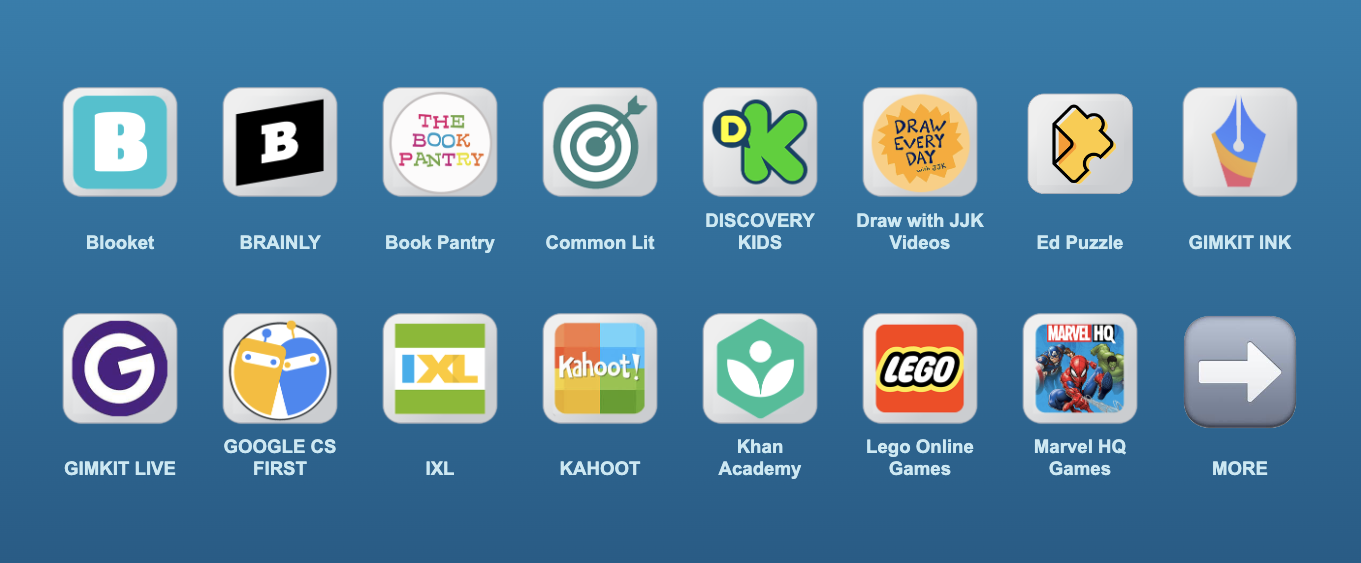
Resources & Activities
Connect the public, teachers, and patrons and to an infinite amount of resources right from your library ILS. Download includes sets in icons or button options.
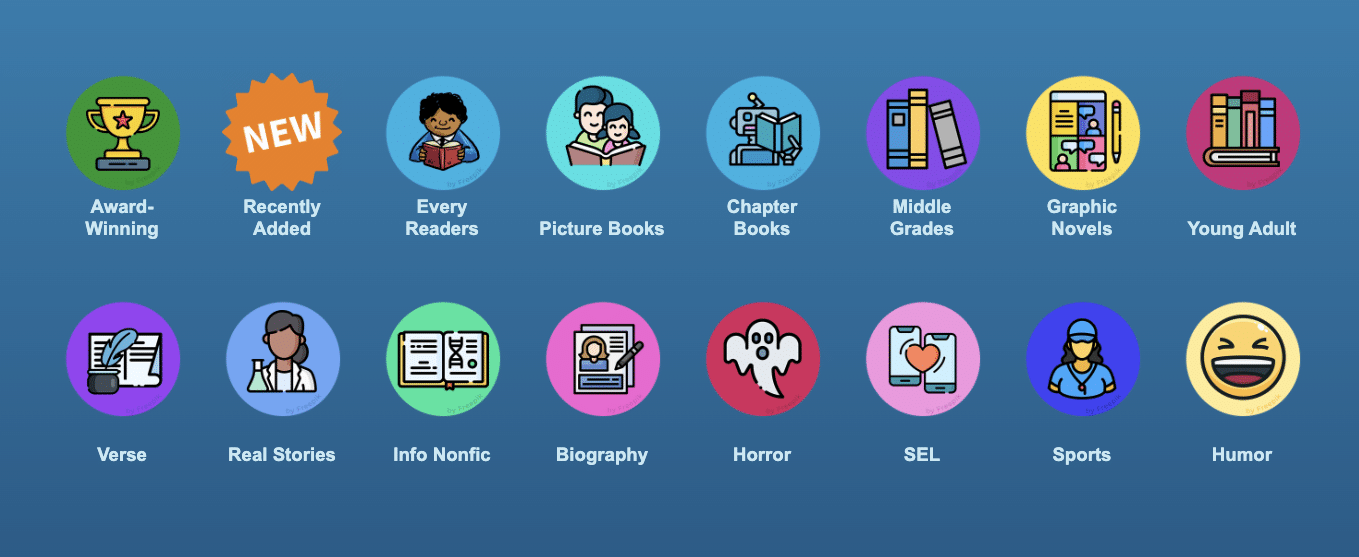
Slideshows
Download a pane that allows your to sent patrons to 16 or more slideshows that share best books in the library. You create and share instantly or email. (Icons or Button style)
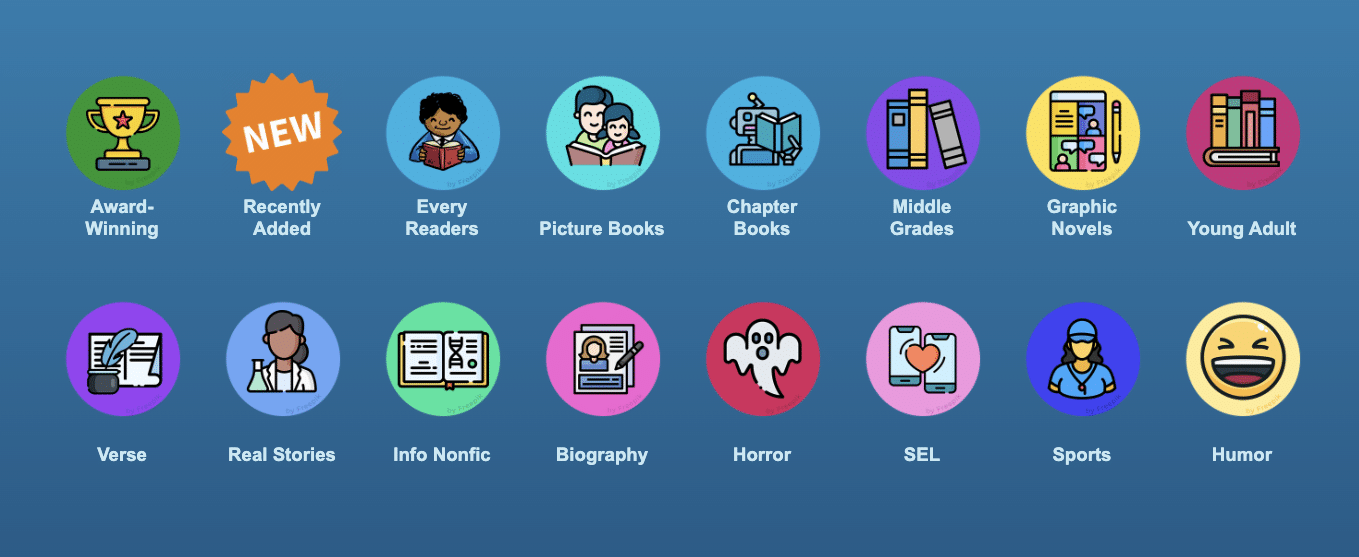
Reading Categories
Identical to slideshows, these panes share a variety of publishing categories but now available titles open in the OPAC. (Icons or Button style)

CS First Activities
If your district is looking to further coding activities and provide easy links for teacher use, here's an example. You can add and arrow and continue the coding fun on other panes.
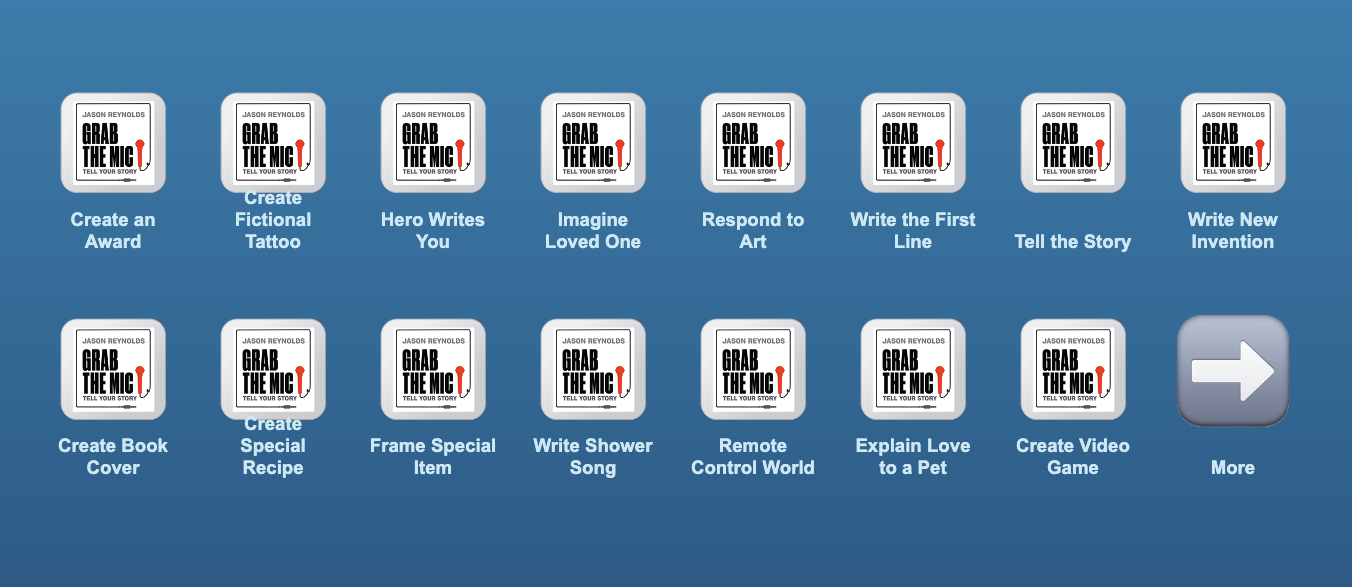
Write Right Rite
Share Jason Reynold's Write Right Rite material districtwide at the click of a button. See the arrow, which takes you to even more selections. This makes for a great voice and choice lesson.
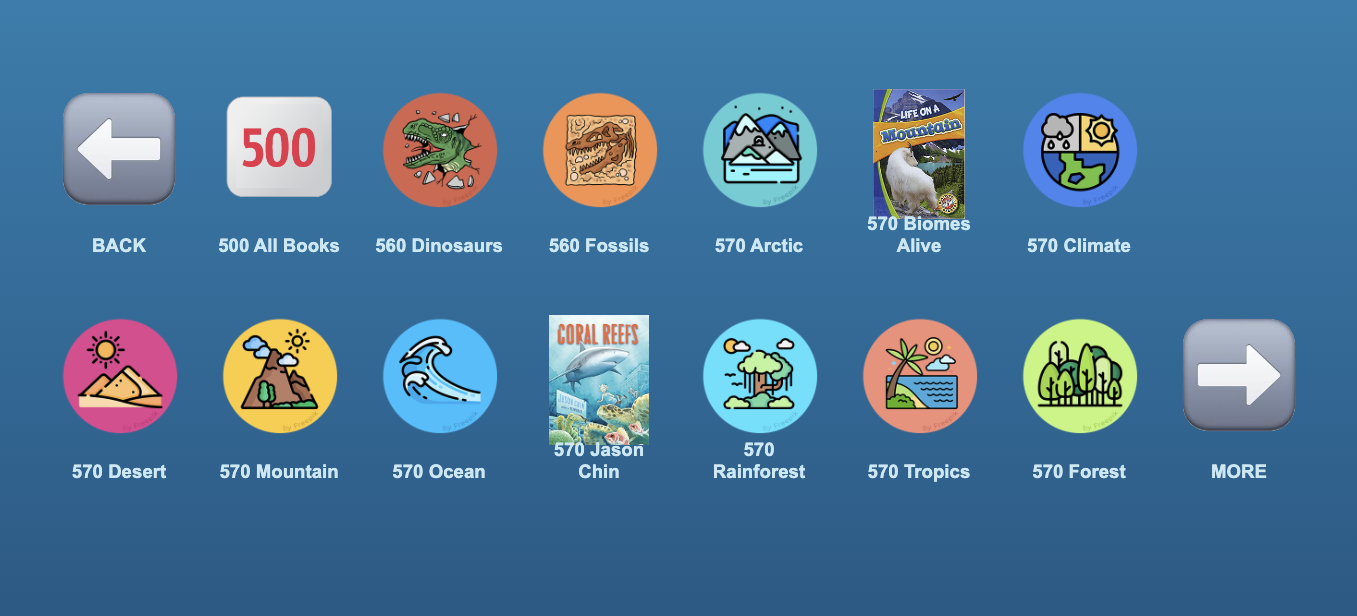
Dewey using 20 panes explore panes with dropped in series titles. Take students straight through your Dewey and keep going as you wish. You really can showcase your entire library using Explore Panes.

Lexile Levels
Needs to set up teacher and literacy coach help aids in your library? Alex makes it easy!

Accelerated Reader Levels
Does your district use Accelerated Readers, AR? This might make it super easy for kids to lean into tech and find books with AR quizes in your library.
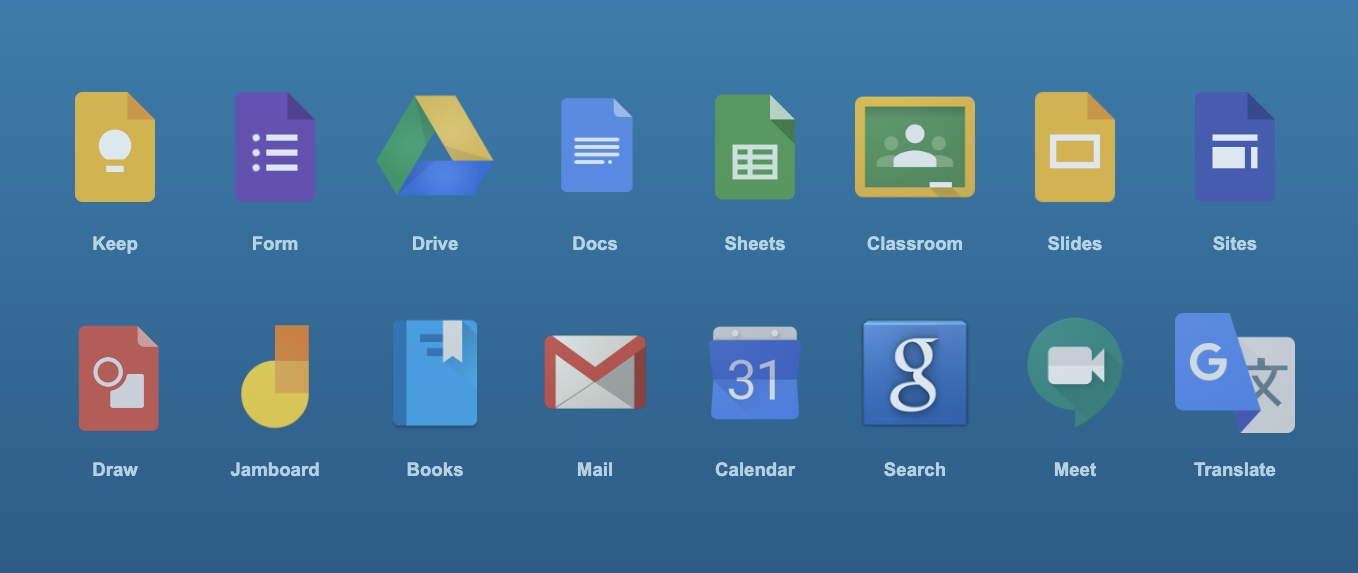
Encourage Tech Tools. Share easy access to these resources right from your library. Help teachers help students and make it easy while streamlining efficiencies.
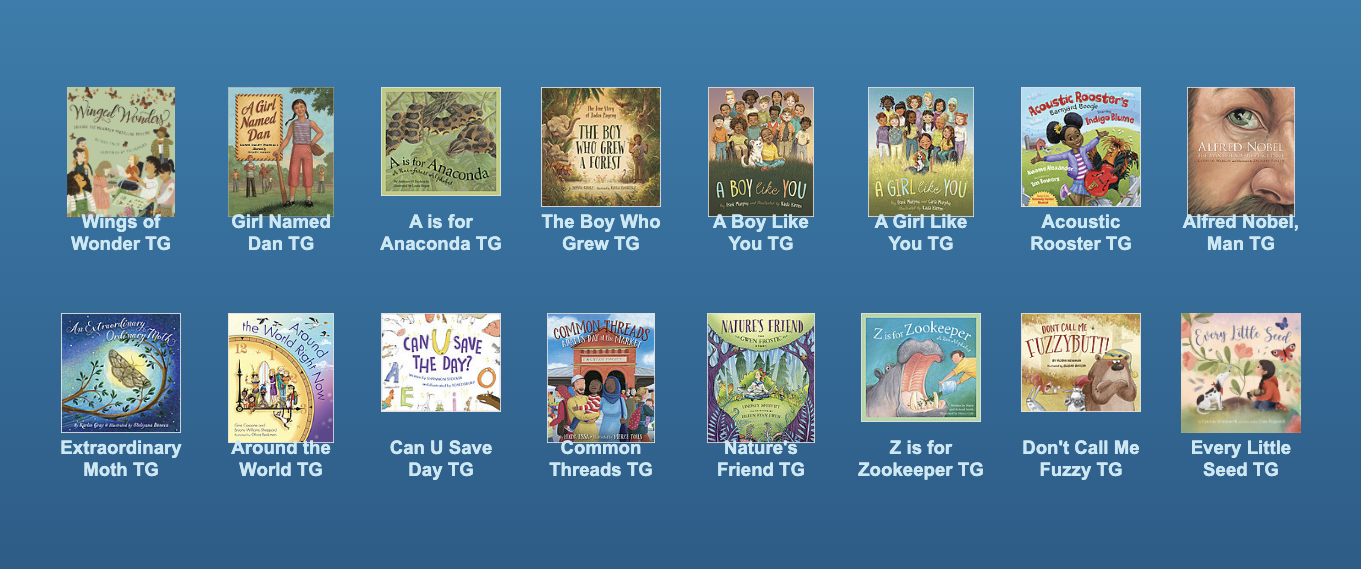
Teacher Guides
Experience 1 Pane
Do you know books that teachers will read and use? Set up teacher and literacy coach help aids in your library? Alex makes it easy to make these available at the click of a button!
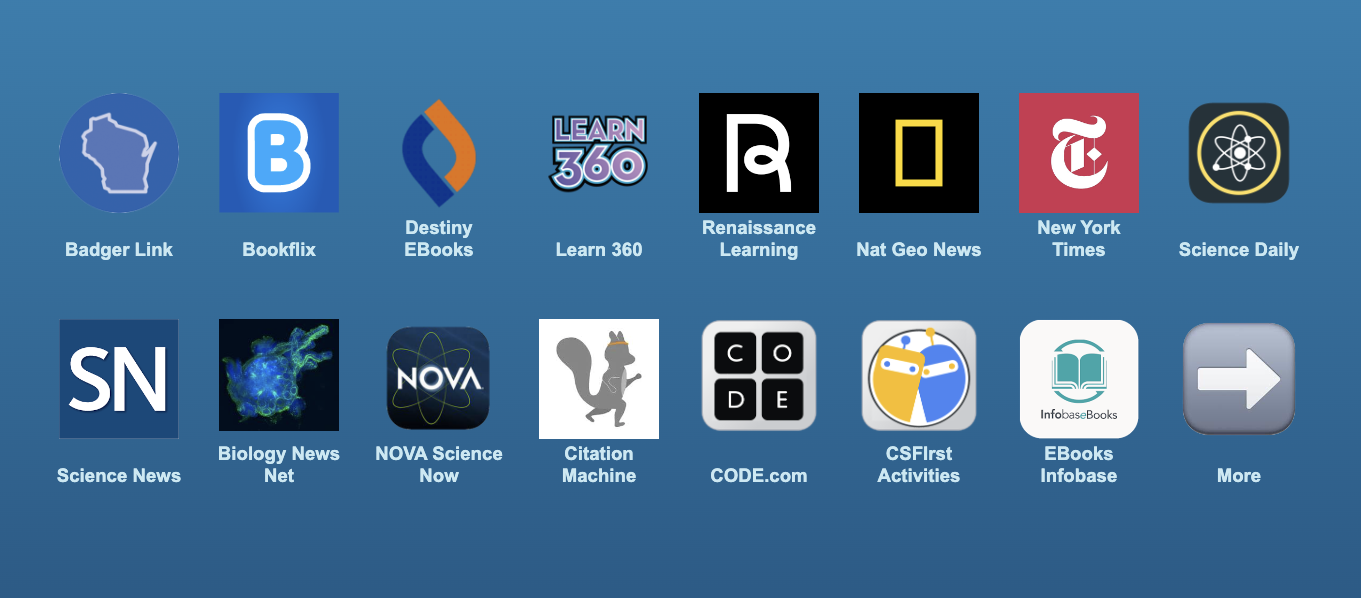
District Resources
Experience 1 Pane
Does your district use certain resources often? Lean into tech and provide a quick link to use those resources quickly, right from your library.

Share grade-level access to online resources that aid learning, right from your library. Help teachers help students and make it easy to do something fun and 'learn-tabulous' after they complete lessons.
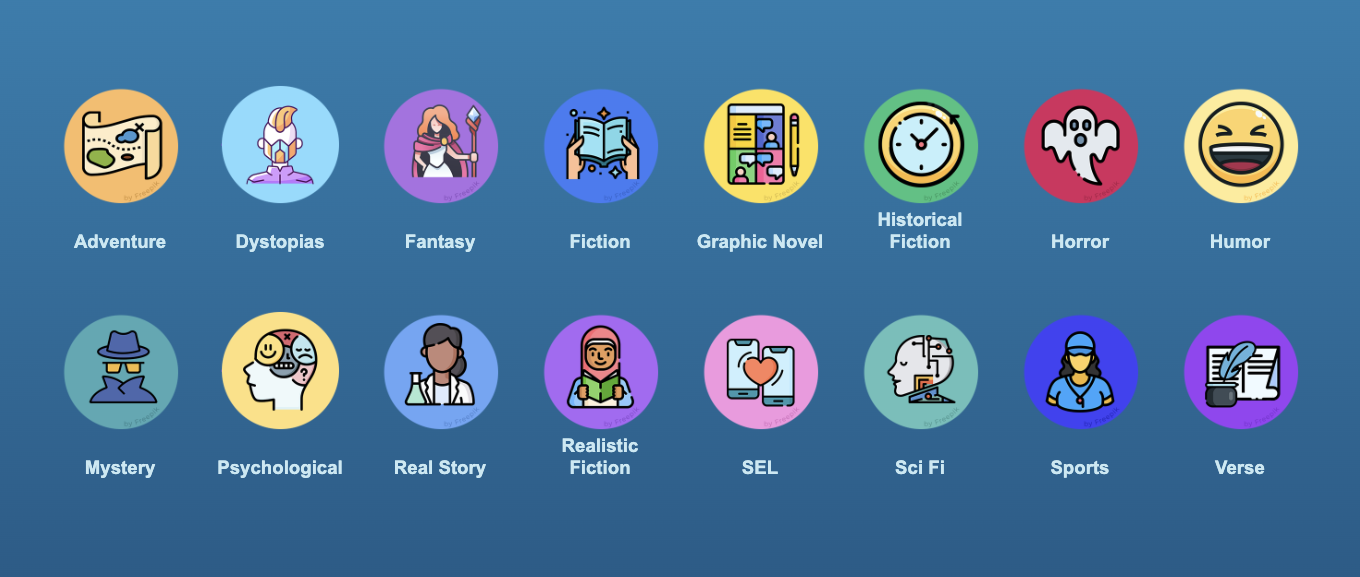
Genre Search
You can shift thousands of books, or you can easily use search strings to allow ALEX to present the books in genre categories on the tech side. With so many schools using 1-to-1 devices, this is a perfect way to keep them finding books that speak to their interests.
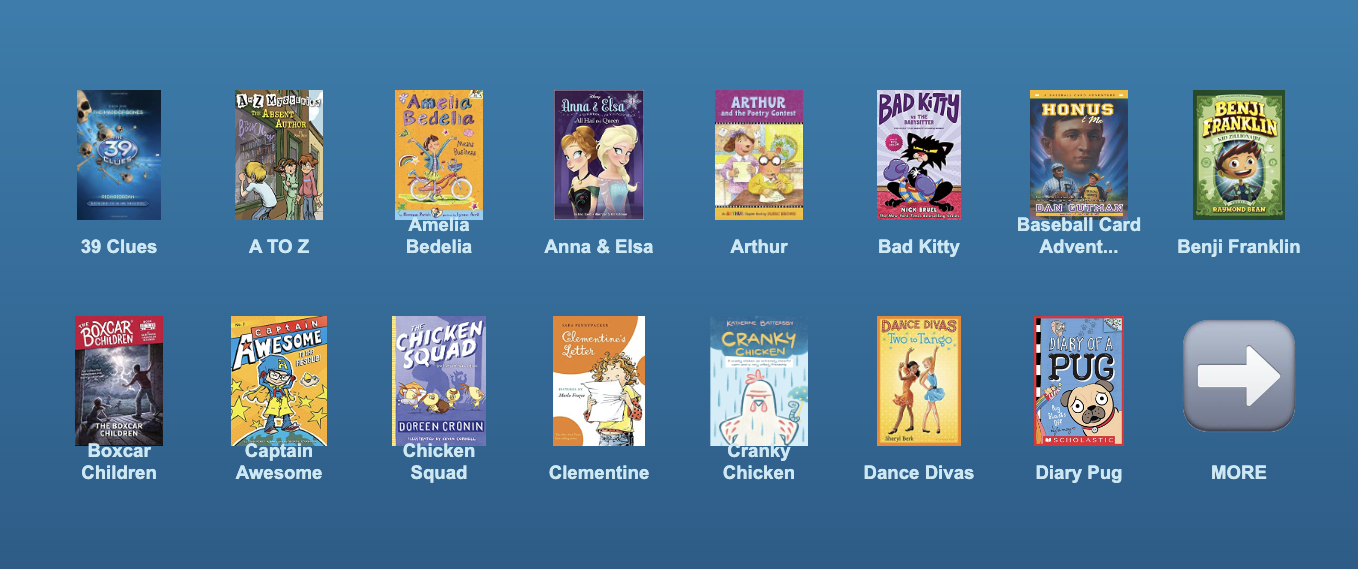
Series Titles
An easy way to encourage extended reading is to push series. You can serialize your entire library AND create searchable panes that share the series titles (and order) for patrons to move from one book to the next. An easy set up. A big difference maker.
As a Librarian, Explore Builder helps me share more ways to engage books. When we say that Alexandria is Your Library Without Limits, Explore does proves it! Librarians can helps teaches and literacy coaches by creating custom Explore Panes that help your entire district upgrade the patron experience. That's powerful. And it's what helps make the difference for students.