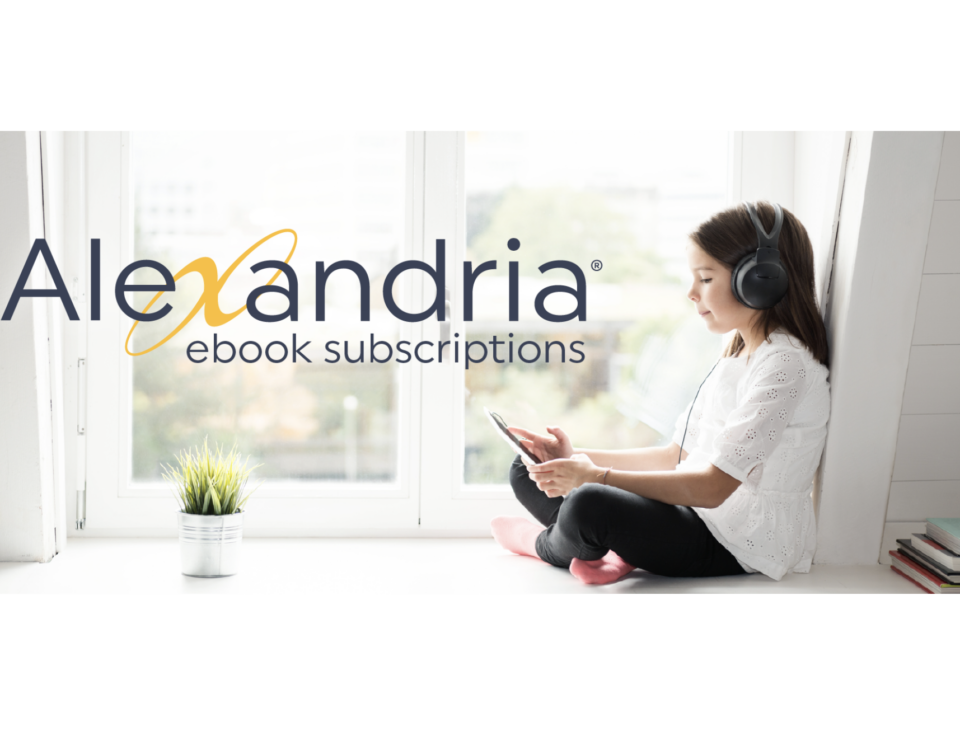Pick-a-Poet Fortune Teller
April 7, 2017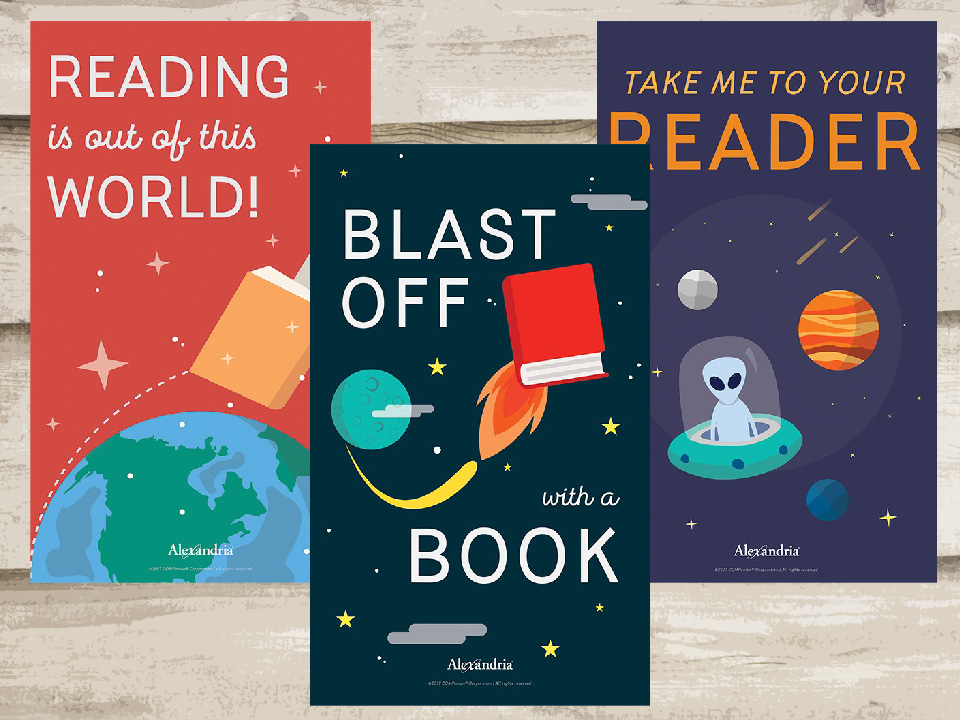
Space Themed Reading Posters
April 24, 2017Get Ahead at the End of the Year

The end of the school year can tend to be an extremely busy time of the year. Preparing for inventory, collecting materials, dealing with charges and fees, getting students moved into new classes and grades, the list can go on. In order to give you some food for thought as you approach these tasks, here are a few tips to help you get started with setting up your own libraries end of the year processes.
Links will be included at the bottom for additional information regarding these steps.
Patron Management
When it comes to getting your Patrons ready to be advanced through grade levels and personal information updated, you have a couple of different options available.
Some are a little more involved, like going in and manually changing the information in each individual Patron record.
Others are much more automated, such as using utilities to move groups of students between policies, change Homerooms, Advance Grade Levels, etc…
The quickest way of updating information is done through an import file to match and update existing Patron records, while simultaneously adding any new patrons into Alexandria. This does require certain fields to match on the records, see the links below for full instructions.
Which ever method you would like to use as always you will have Alexandria’s online resources and 24/7 Customer Support to help you make sure this information gets updated correctly.
Item Management
Getting your catalog ready to be finalized for the year can seem like a daunting task. With Alexandria’s tools and resources you can easily get these things Inventoried, shelved and ready to go for the next school year.
The Inventory Management module in Alexandria is a great tool for letting your ILS automate many of the Report and Utility oriented needs of the season. By creating individual sessions that determine where you are working, the module will apply these settings to all Reports and Utilities automatically. Thus making sure you are only seeing the details for that one particular section.
The one thing you will want to keep in mind when using the Inventory Management is that the first day should be use to create any and all sessions that you will be using throughout your inventory season. By this same token we recommend holding off on using the completion step of the module until you are ready to complete all sessions.
You can also perform Inventory by simply placing the Circulation window in one of the various inventory mode options and then just heading into the stacks to scan your Items. When doing this type of Inventory you will want to make sure you are noting the day that you start scanning as this will be important for all the reports and utilities you will run after you have finished scanning.
Either way you decide on performing your inventory. The ability to have correct Item counts and availability listings is typically the goal of all Librarians come the end of the year, and we here at Alexandria want to make sure you get this handled as easily as possible.
V7 End of the Year Procedures – https://goalexandria.com/v7Docs/index.php/End-of-Year_Procedures
V6 End of the Year Procedures – http://www.companioncorp.com/mediawiki/index.php/End-of-Year_Procedures
Patron Importing – https://goalexandria.com/v7Docs/index.php/Import:_Importing_Patron_Information