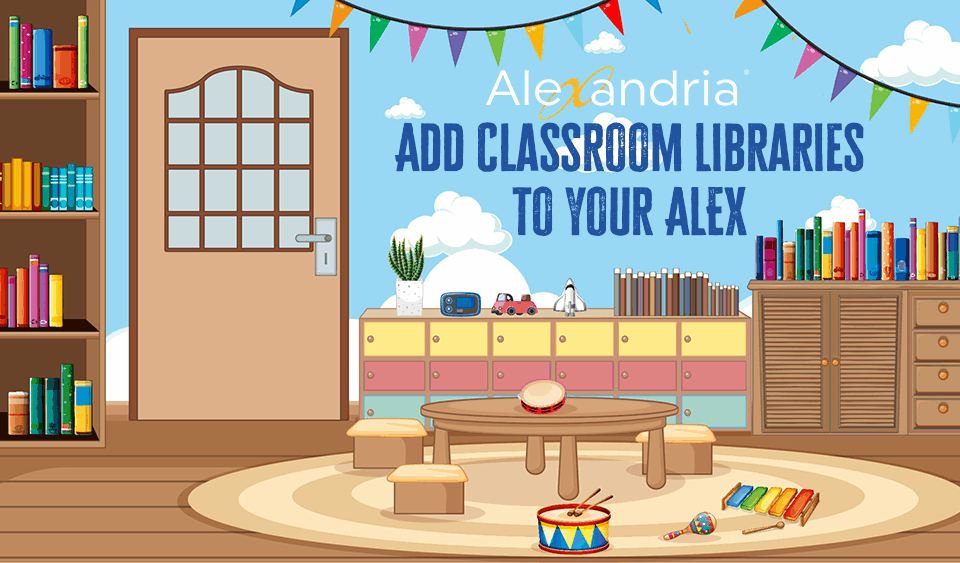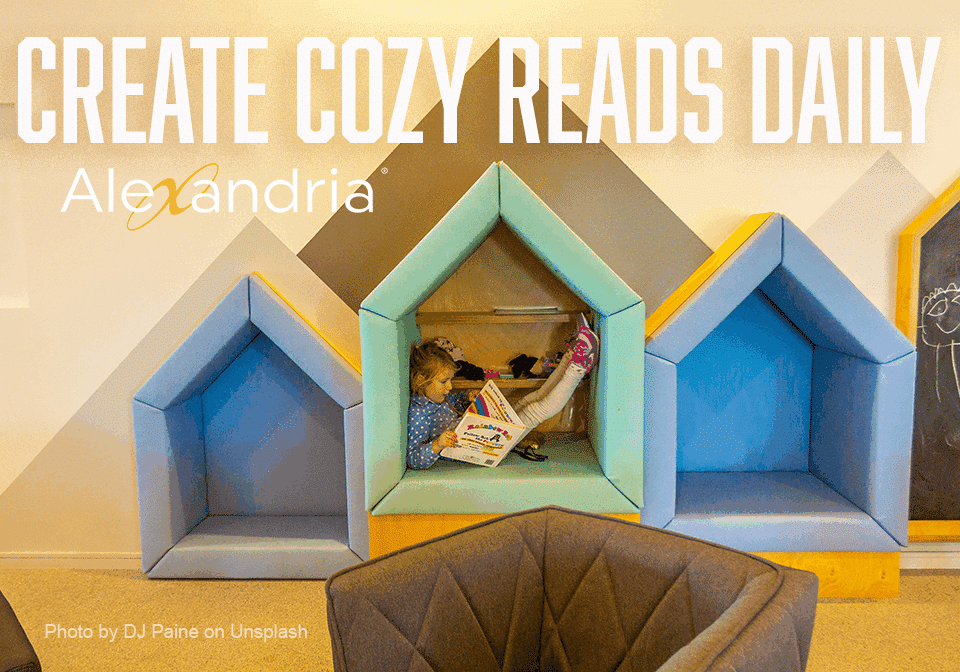Journey Back to School with these Great Titles
June 21, 2023
New Posters to Fire Up STEM Great Reads
July 20, 2023Rethink K12 Libraries: Serialize, 3-Digit Deweytize, Genrefy & Customize

Balance Your Physical Library with your ALEX Tech
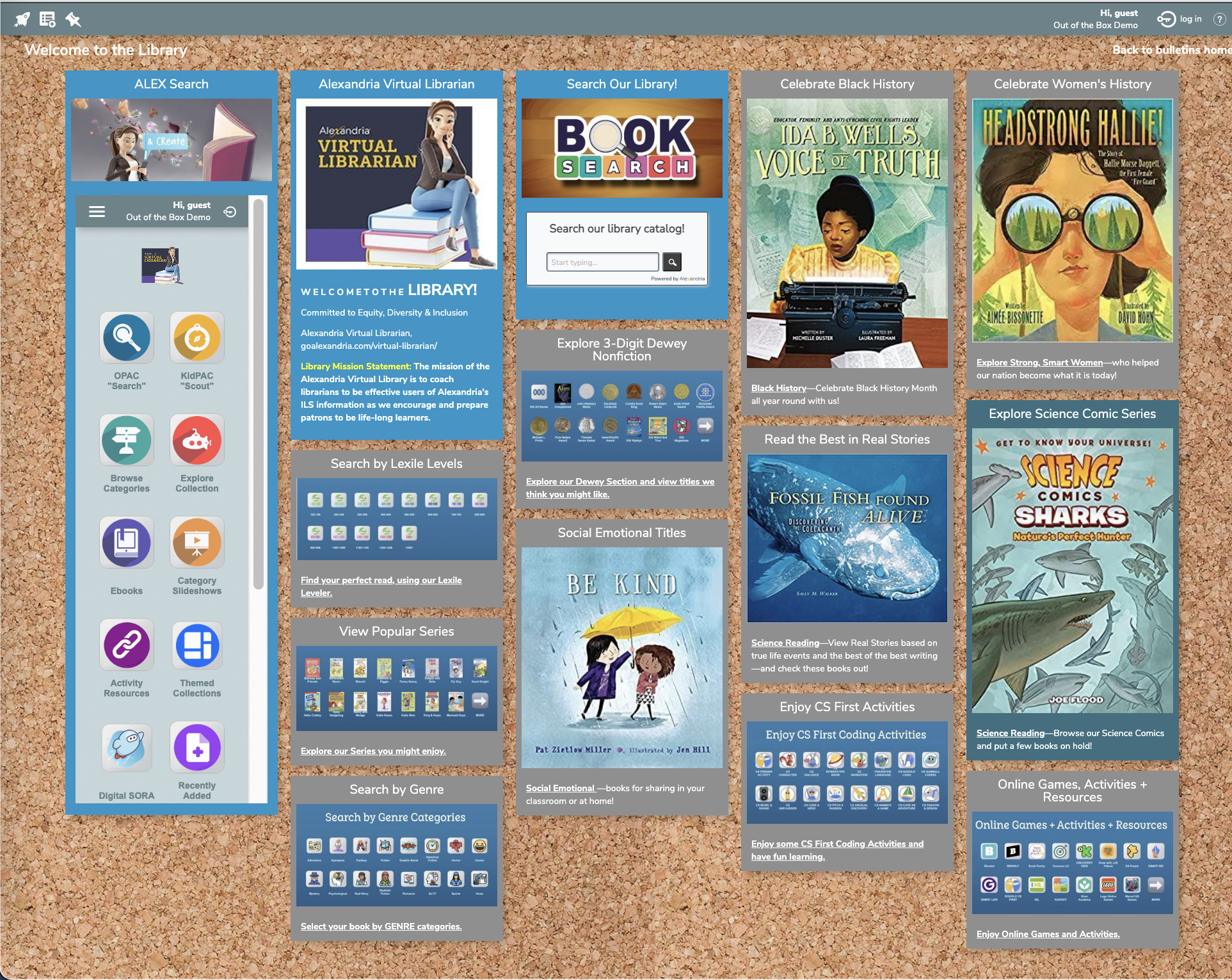
1
Welcome Patrons in Bulletins
Create a welcome bulleting for the year or each month or whenever you need to shift your focus. This is a great way to send home one link that creates that connection from school to home for your whole district.
2
Share Award-Winning Books
Showcase the books you want kids to get excited about, award-winning books (like those shown here), or a Battle of the Books visual list with trailers and sample chapters.

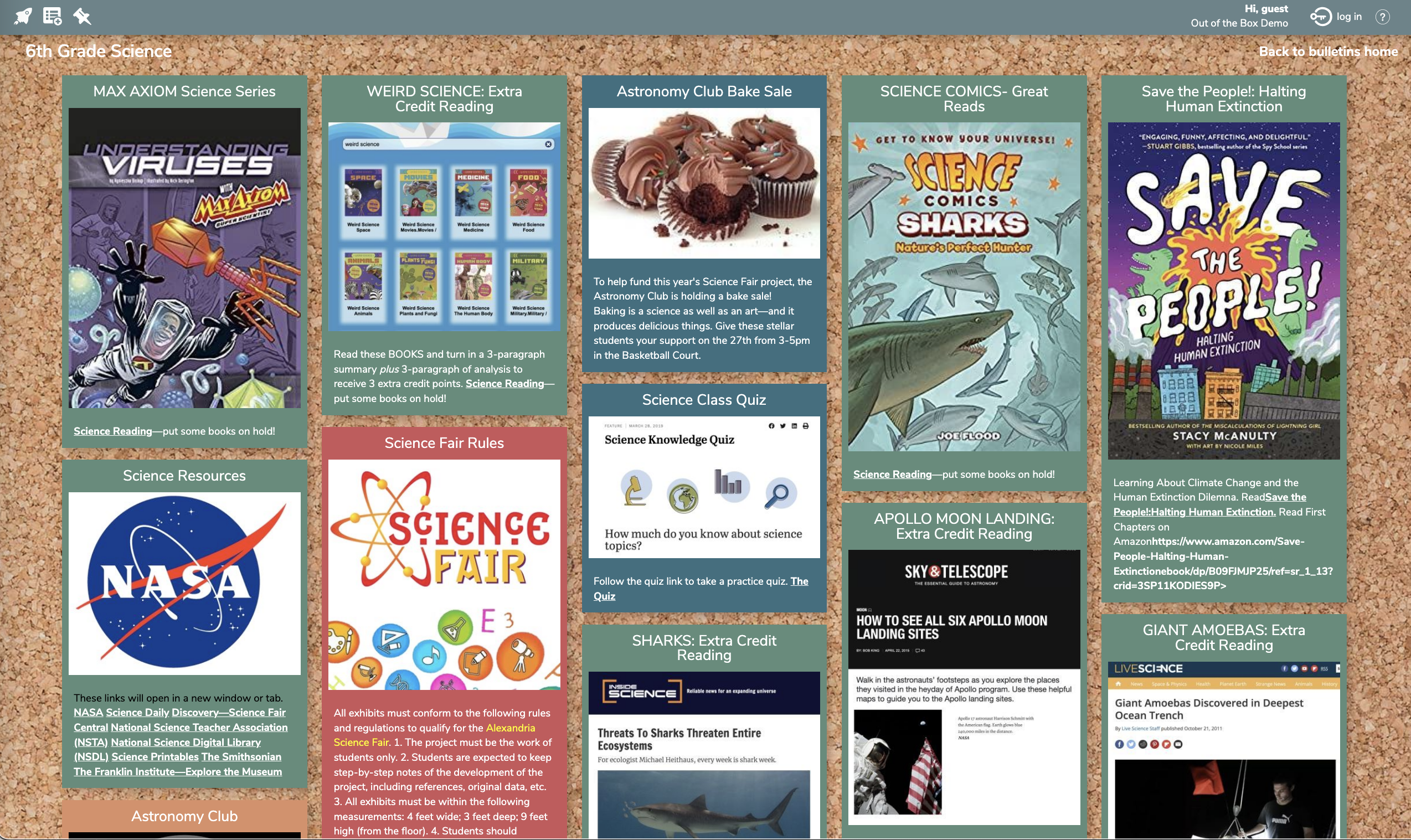
3
Create STEM by Grade-Level
Since it is well-known that STEM improves reading, a posting of all the science-focused events, best books, and newest books is a huge bonus. It give districts this one-location share place for all stakeholders.
4
Add STEM Voice & Choice
Create book and curriculum content experiences for students. these ideas make great Fun Friday activities for the school or by the grade level.
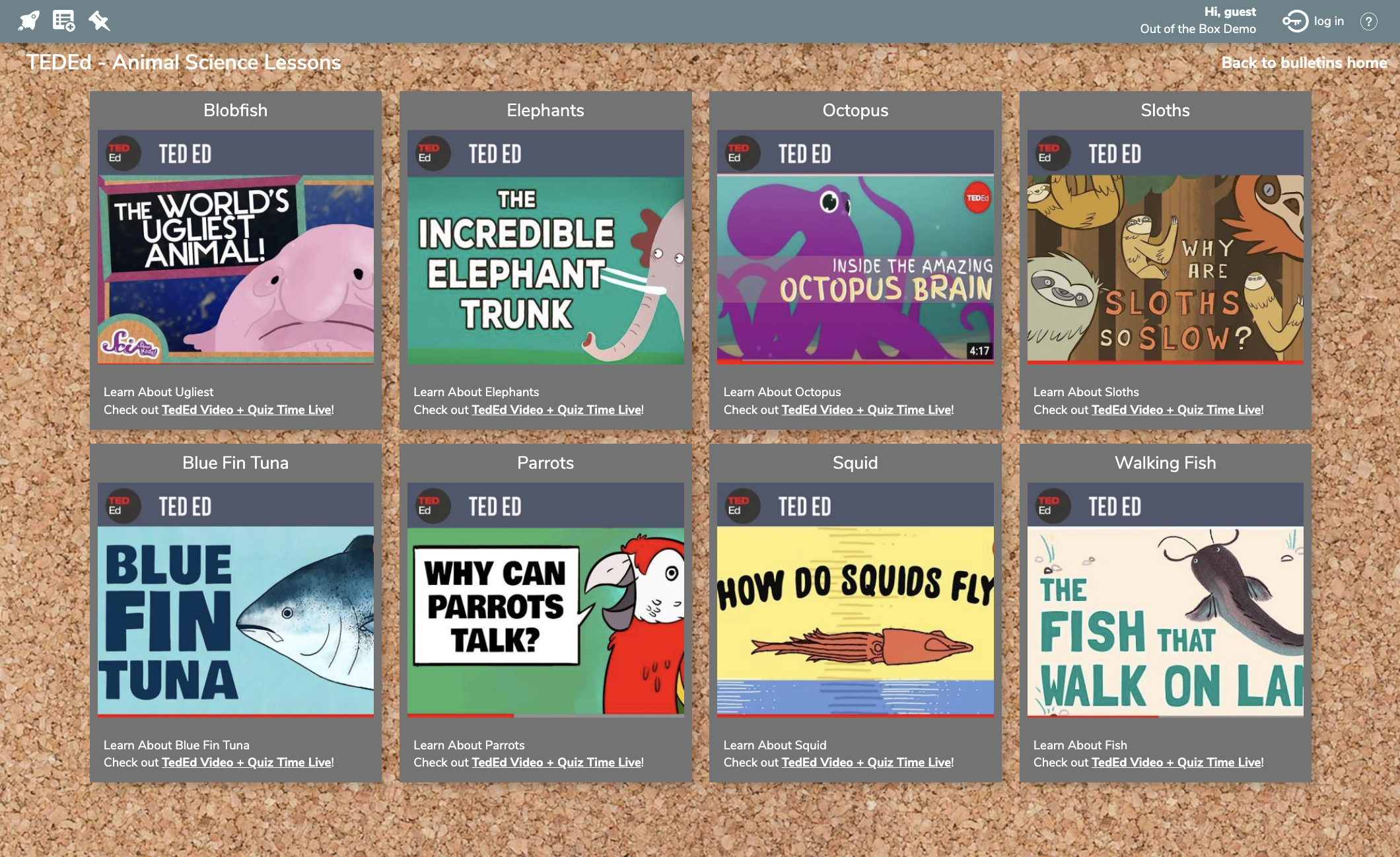
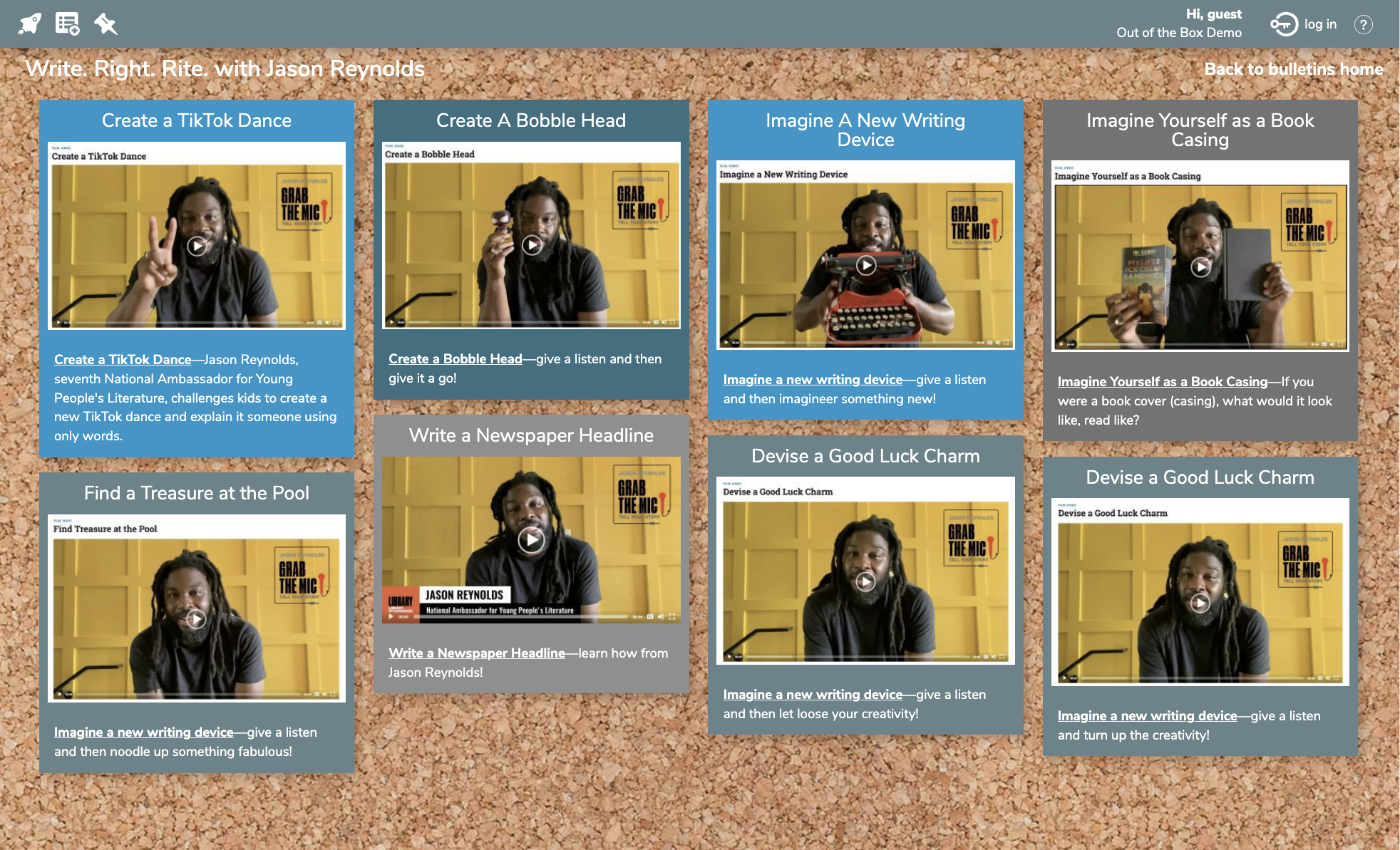
5
Add ELA Challenges for Everyone
Have a great online resource like Jason Reynold's Write Right Rite series Grab the Mic, then share it out fully. Let the whole school know this is a blessed activity everyone will benefit from.
6
Add CS First Coding
Perhaps the district is working on improving Coding Activities. What better way to do that than creating an Explore Pane that will share this fully—share as many activities as you would like.

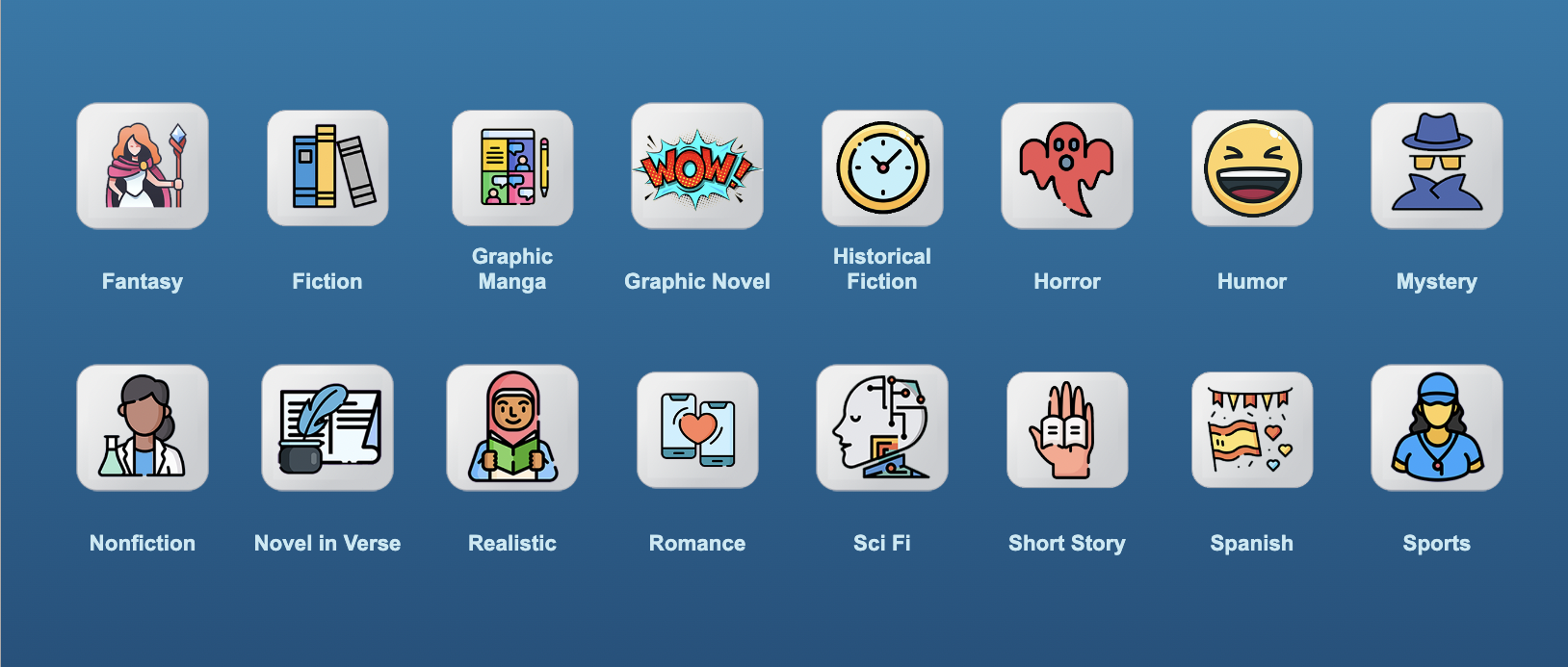
7
Share Genre Categories
ALEX allows you to share different search options—limitless search options— using search strings and icons. Here's an example of shifting to GENRE CATEGORIES without needing to rearrange your bookshelves.
8
Add Lexile Levels
Make it easy for teachers and specialists to identify the reads students need by the reading program in a few mouse clicks. Create a pane for AR or Lexile or anything you'd prefer.
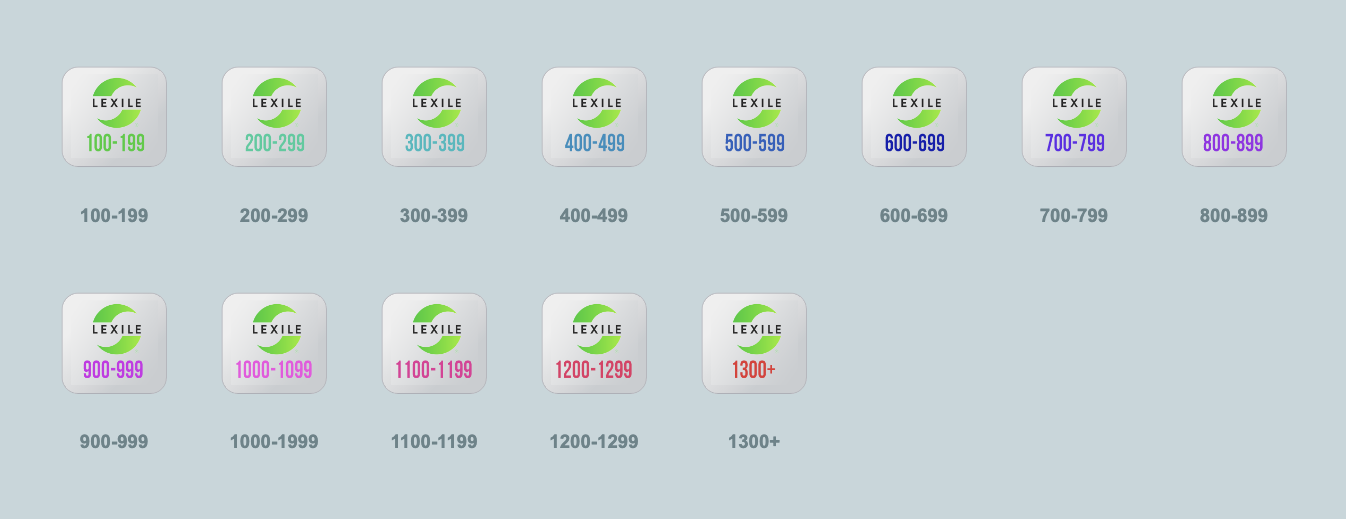
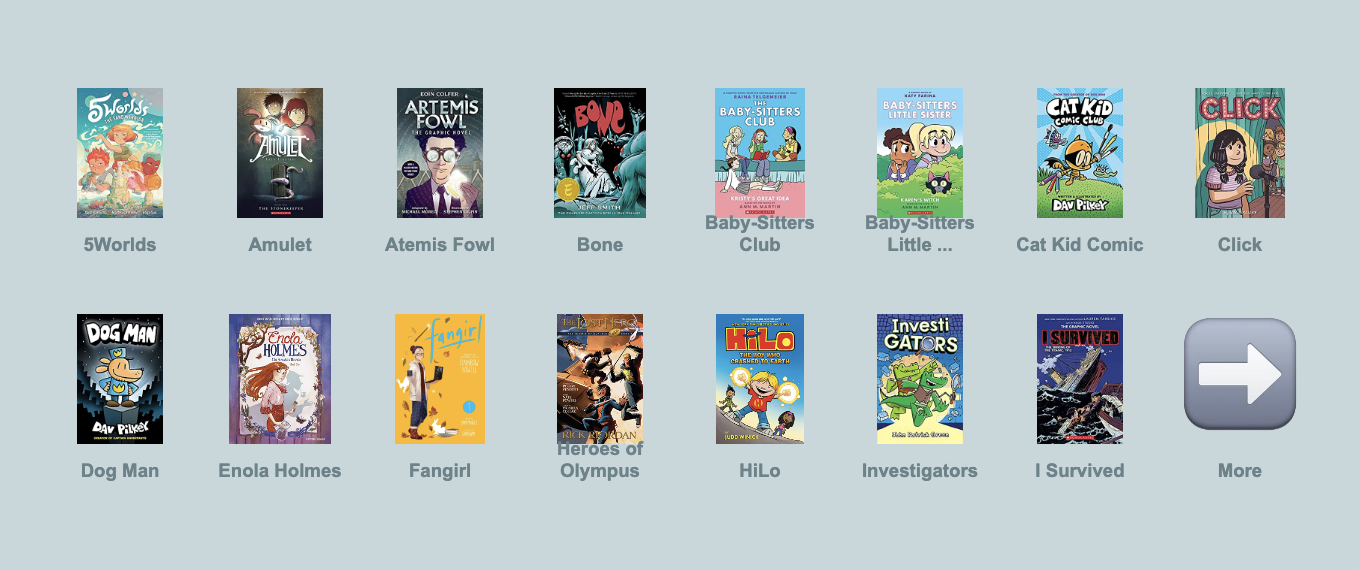
9
Show Off Your Series Titles
Present and showcase your series. This one move encourages continued reading. This is especially helpful in reaching reluctant readers.